Nowadays, users on Instagram tend to share their lives on Instagram stories more than only uploading pictures to their posts. People often share their reviews, recommend new products to their friends or tag the brand that they love in their Instagram stories.
Following this trend, CHATISFY provides brands with a chance to establish stronger connections with their customers by responding to every mention in customers’ Instagram stories.
With this powerful feature, brands are able to dm customers instantly and automatically after customers have mentioned your brand in their Instagram stories. You may set the bot to send out some incentives like discount codes, catalog of latest collections or any other appealing information to customers to encourage them to mention your brand’s name in their Instagram stories. These can effectively help enhance brand awareness, generate further interactions and can create successful interactive experiences to boost customer loyalty.
Step 0: Make sure to meet the requirements below before starting
- Your bot is now under free trial, Plus New, Premium or Combo plan
- Your Instagram account has already been switched to a business account and has been connected to a Facebook fan page
- Your bot is connected to your Instagram account.
Step 1: Set up Instagram Story Reply
Click on “IG Stories” under the Post Reply section, and toggle on “Send a message when someone mentioned you in their story”. After Story Reply has been activated, the system will respond to every story that has mentioned your brand.
*Please be noted that customers may not be able to receive your dm under these 2 circumstances:
1. The customer’s account is set to be “private”
2. When the story that has mentioned your brand is set to only be seen by Close Friends, and that your brand account is not listed in the Close Friend List.
Therefore, remember to inform your customers to set their account to “public” in order to receive your dm before tagging your brand in their stories.
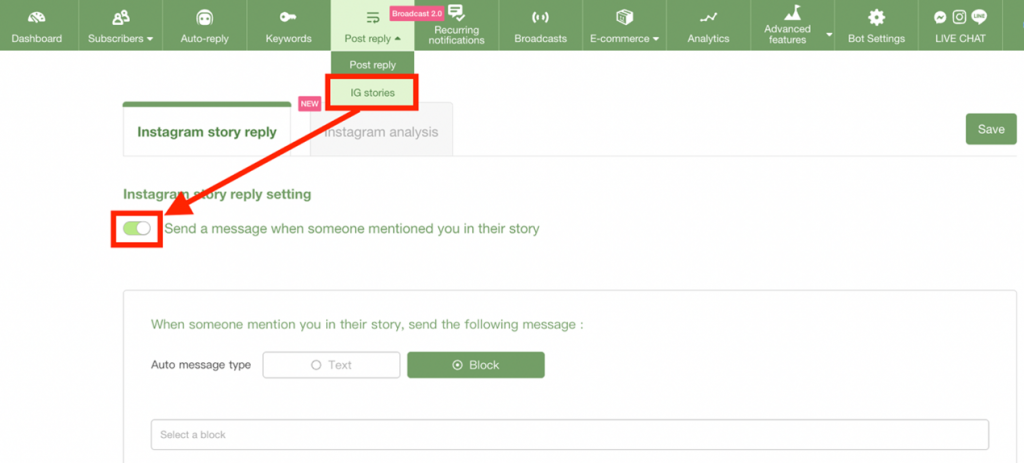
*Please also be noted that the system is not able to recognise any other content written in the story, it can only recognise those stories that your brand name has been tagged and will only send out one kind of message template set in the next step accordingly.
Step 2: Craft the dm message
- If you select “Text” reply, you may type in any text or emoji, besides, you can also paste a link for customers to be redirected.
- If you select “Block” reply, you may select an existing block to be triggered or you might need to set up a new block in “Auto-Reply” first then come back here to finalise the settings.
*You can only set one dm message, meaning that all the customers who have mentioned your brand in their Instagram stories will receive the same message.
*Insert the code, {{sender_name}}, to address the customers’ name in “Text” reply.
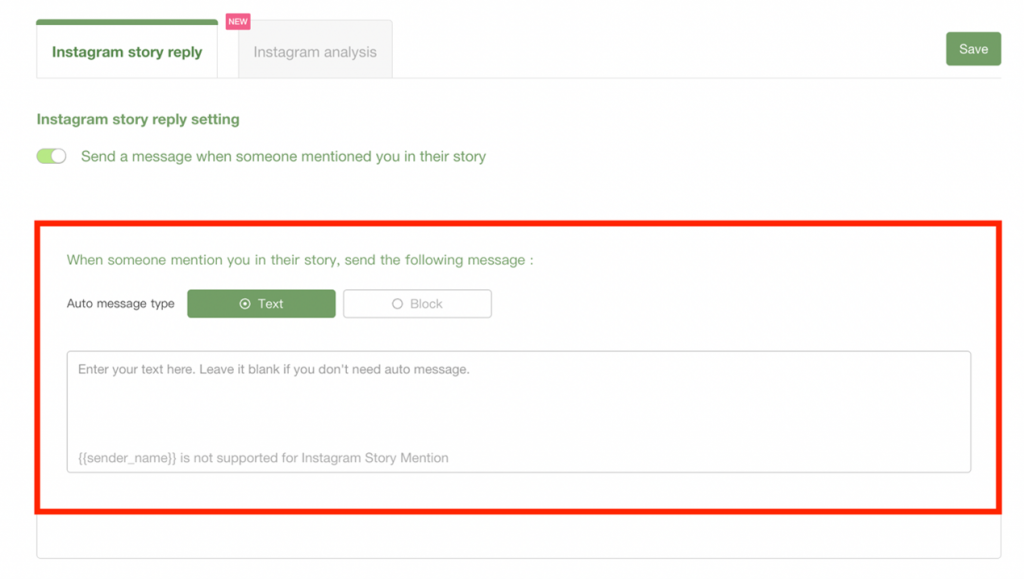
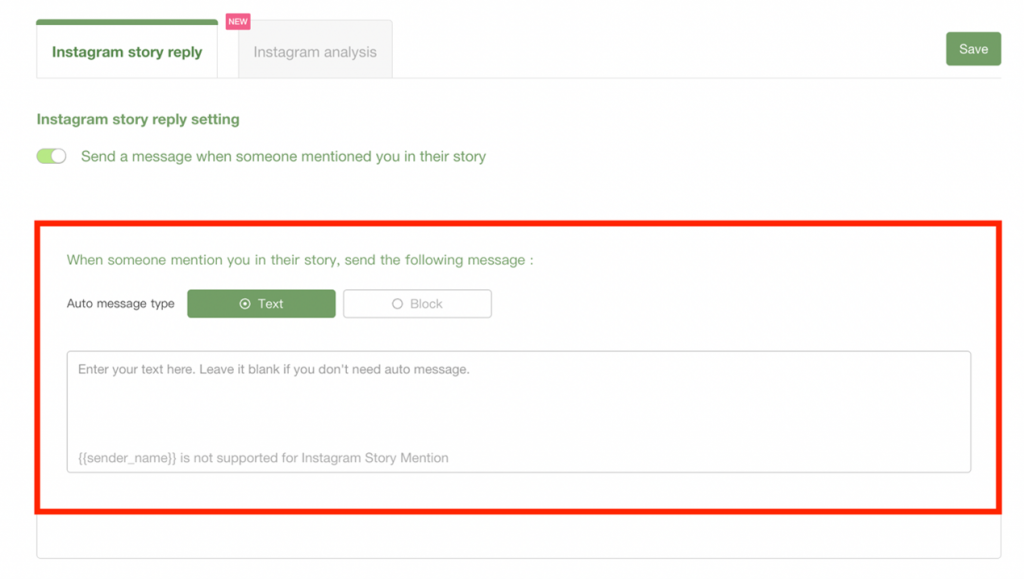
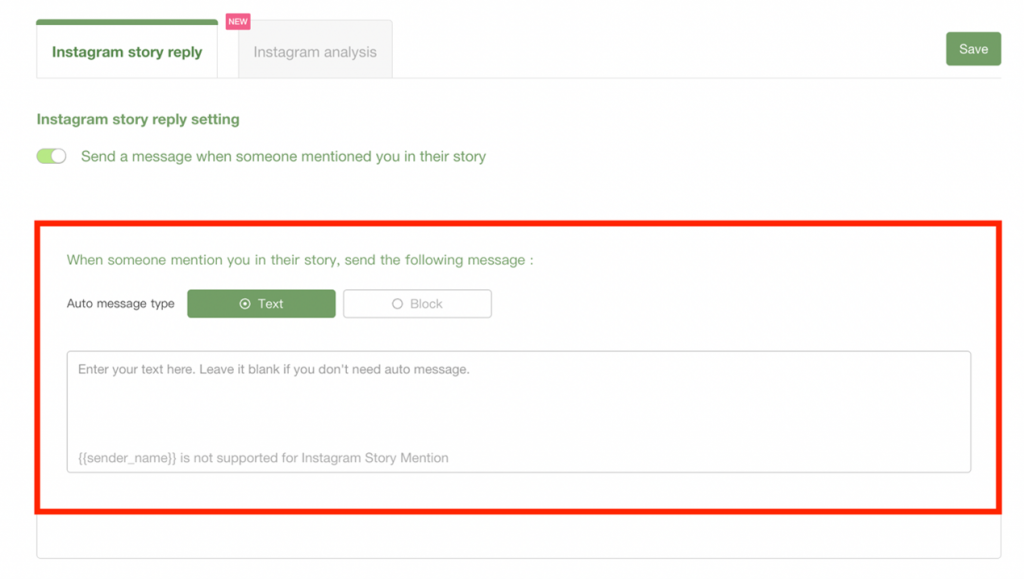
Step 3: Click Save
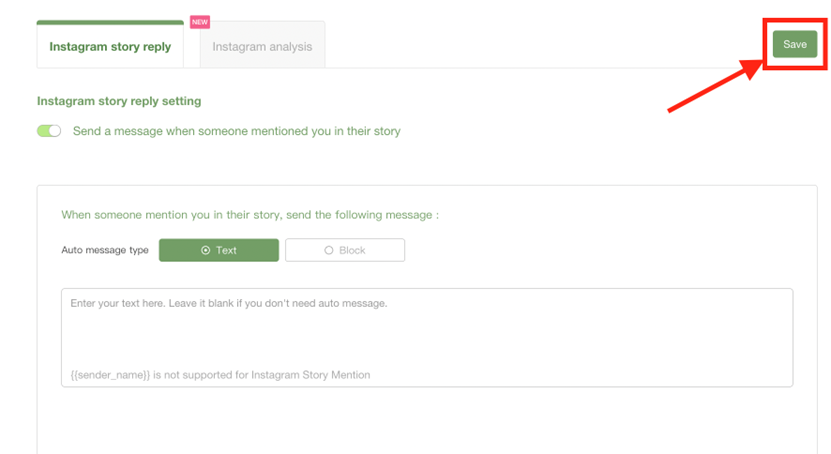
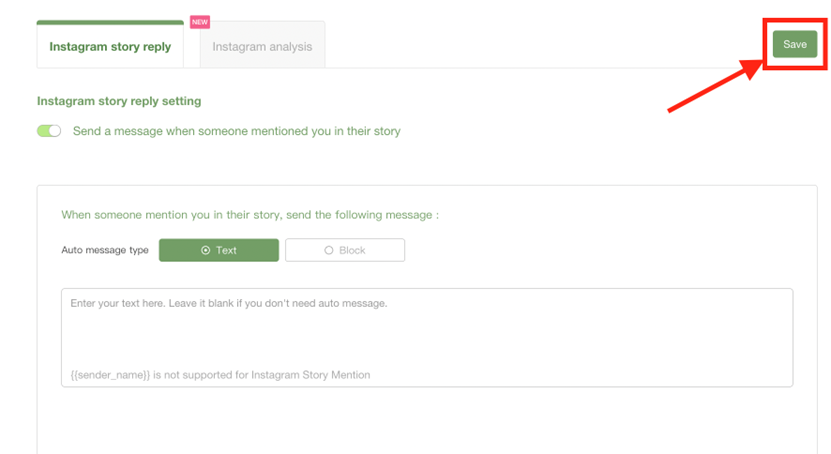
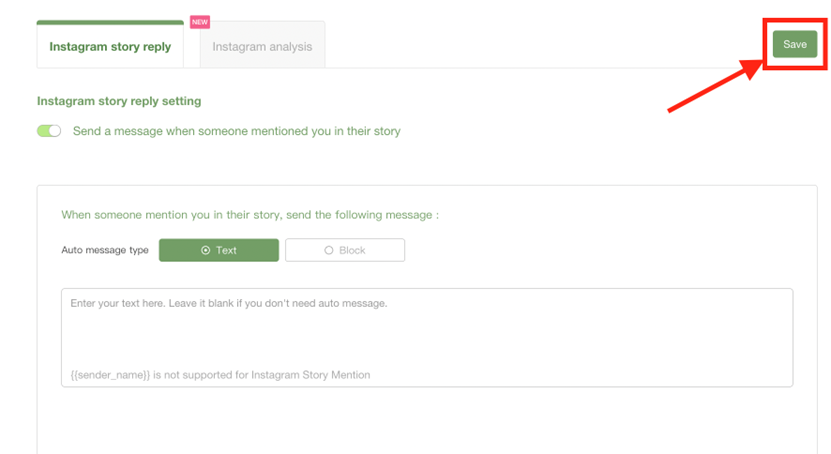
Now your Instagram Story Reply is all set!!
Now the bot will send dm automatically to your customers whenever they tag your brand in their Instagram stories.
1. Customers tag your brand in their story



2. The bot will send dm to the customers automatically
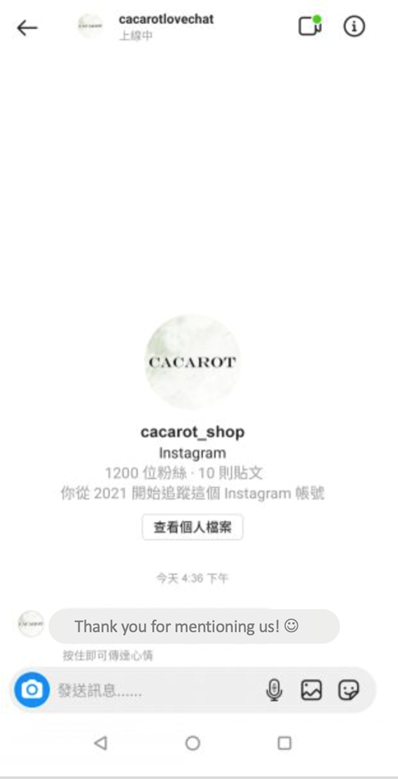
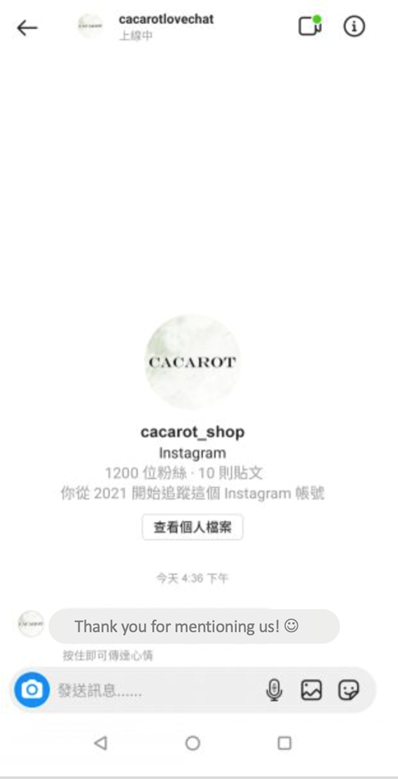
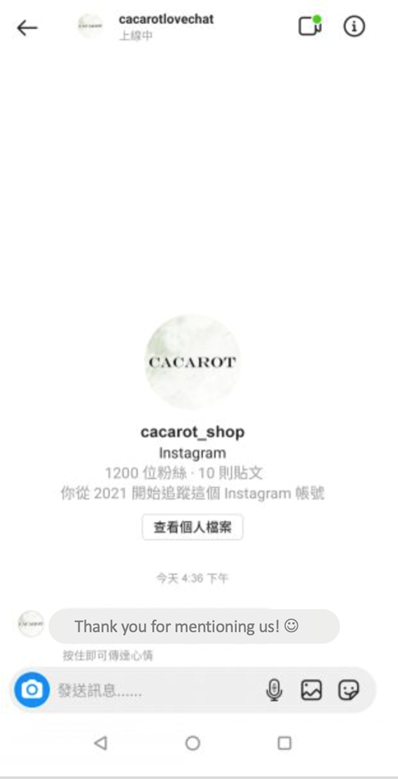
Haven’t experienced how powerful this feature is? Click the button below to start mastering your Instagram account!!
FAQ
Your Instagram account should be set as follows:
- be switched to a business account
- be connected to Facebook fan page
Please try the following 3 ways to debug:
- Please access the【Linked accounts】page in your Facebook fan page settings and check whether the “Verify connections” alert has popped up. If yes, try to double check the connections by following the instructions given.
- Please access the【Linked accounts】page in your Facebook fan page settings, disconnect your Instagram account and reconnect it again. Remember to allow saving messages in Instagram dm.
- Process to the bot setting page, disconnect your Instagram account and reconnect it again.
Customers may not be able to receive your dm under these 2 circumstances:
- The customer’s account is set to be “private”
- When the story that mentioned your brand is set to only be seen by Close Friends, and that your brand account is not listed in the Close Friend List.
Therefore, remember to inform your customers to set their account to “public” in order to receive your dm before tagging your brand in their stories.
Almost all the bot features are supported on Instagram, including Post Reply, Story Reply, Auto-Reply, Keyword, Subscriber management, Tag, Form and so on. You can also manage your Instagram messages together with messages from other social media platforms on LIVECHAT.
We will continuously develop up-to-date features available on Instagram following the release by Meta.
Not yet our LIVECHAT user? ➤ Click HERE to access our powerful Integrated messaging platform! Start managing your Facebook/Instagram/LINE message at a time!
CHATISFY provides chatbots that integrate customer service, ecommerce and data analysis into 1 platform! Our chatbots embrace a variety of features such as Auto Reply, Keywords, build-in forms and so on to make every interaction with the customers impressive.
No more than 5 minutes to get everything ready!
-Start now: Get started FREE
-About us: CHATISFY website