No matter in online or offline scenario, the importance of collecting user information with efficiency is never questionable. With CHATISFY, you can create surveys in “Forms” in a few steps, and let chatbot collect results for you!
➤ Steps: Create new form > Enter title and description > Add questions > Done
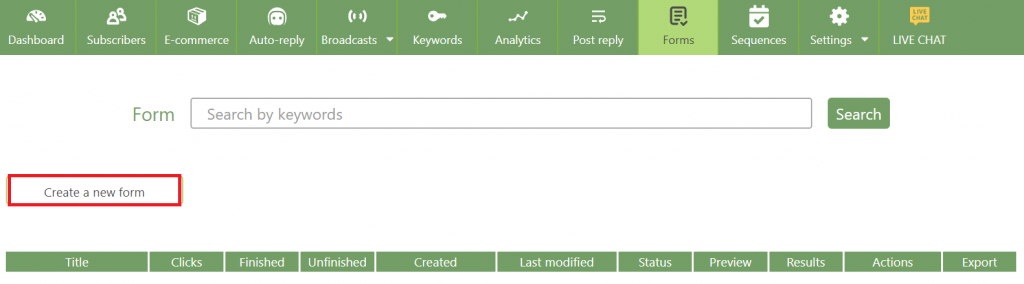
Step 1. Create a new form
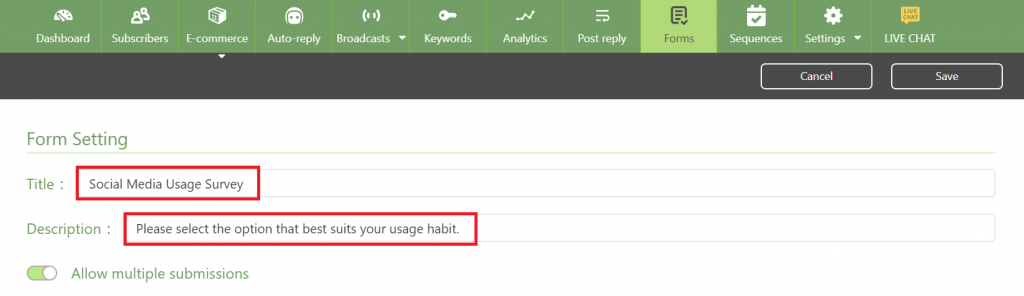
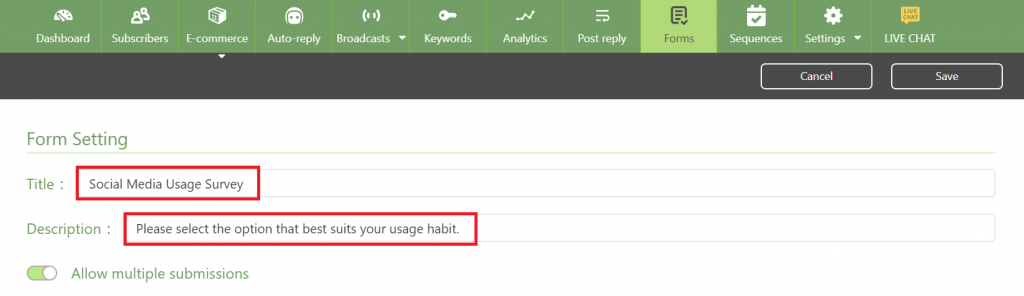
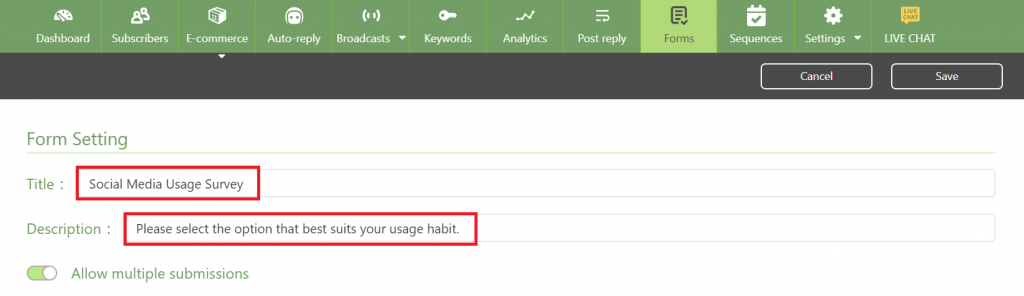
Step 2. Enter title & description
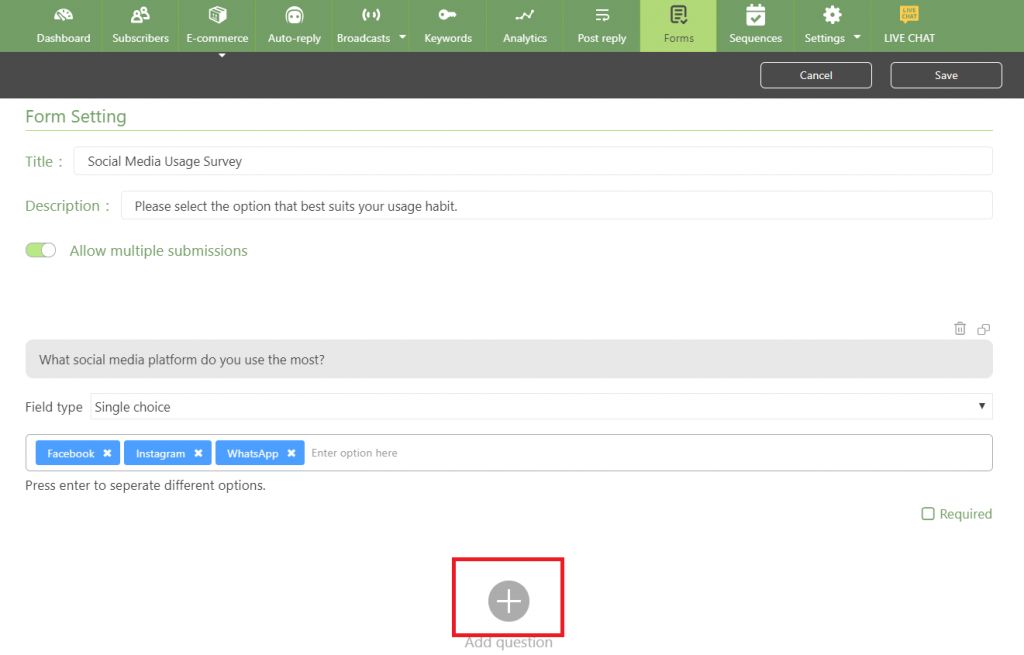
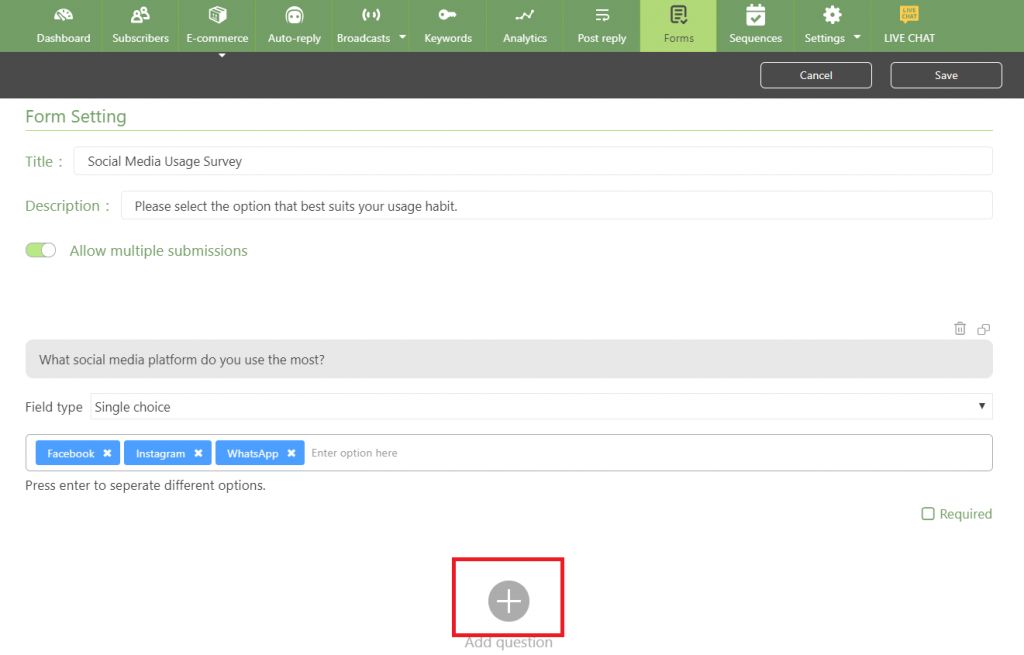
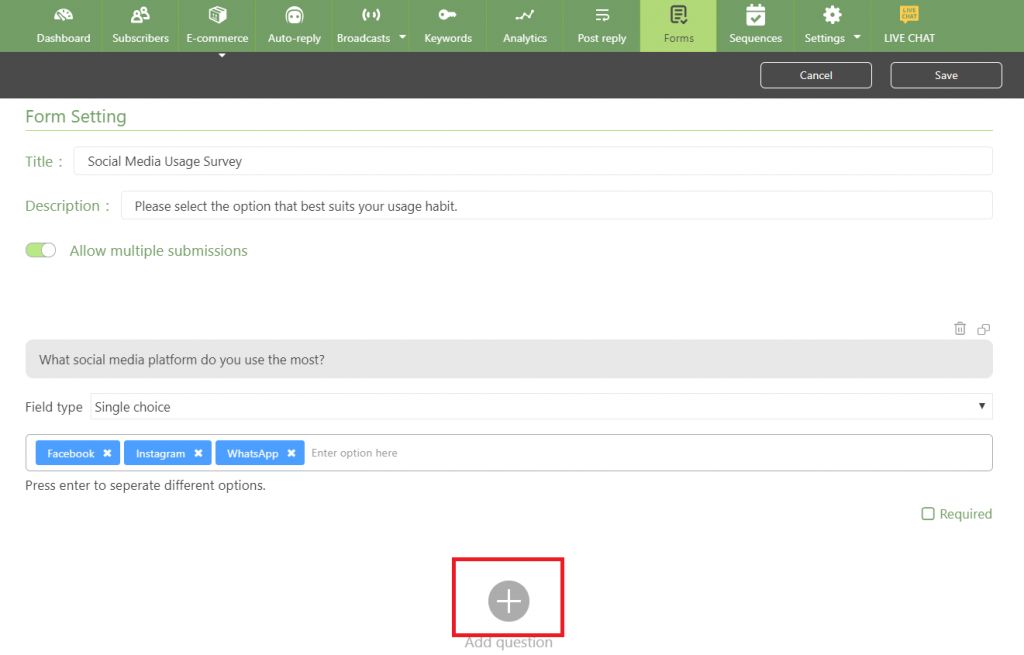
Step 3. Add questions
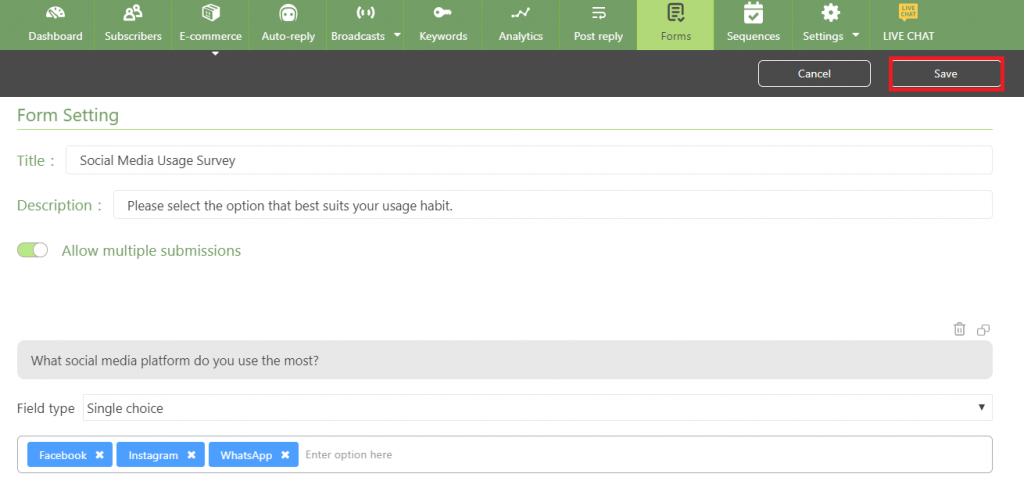
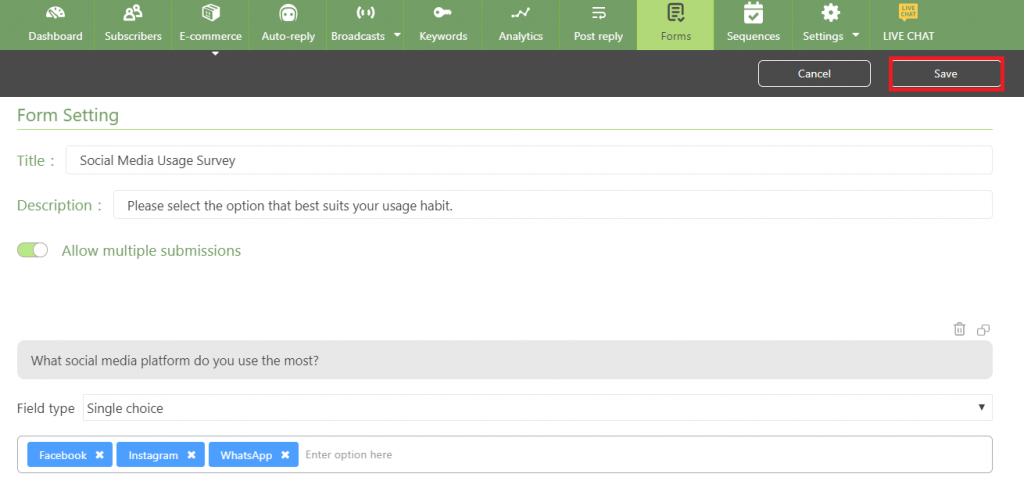
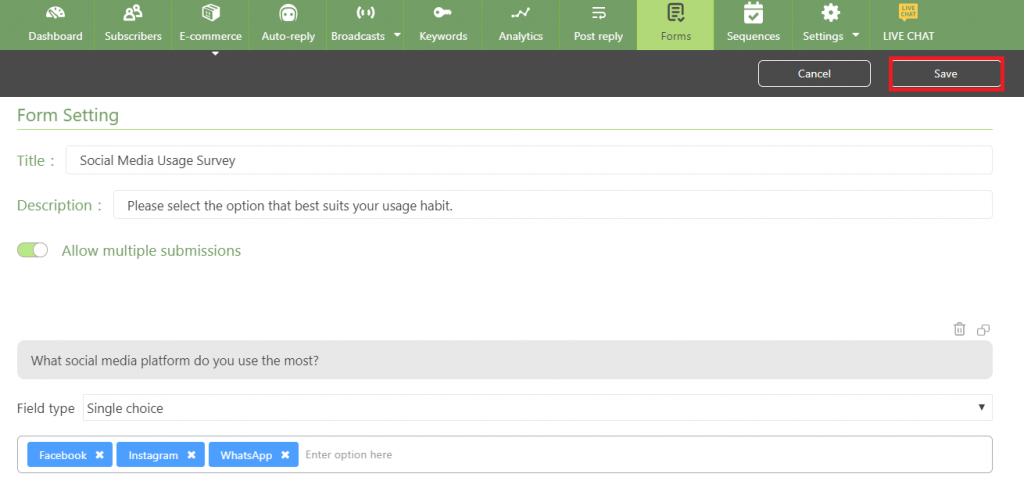
Step 4. Hit 「Save」 – Done
Congratulations, you’ve set up 「Forms」 successfully!
➤ Preview the form, and invite your users to fill it out!
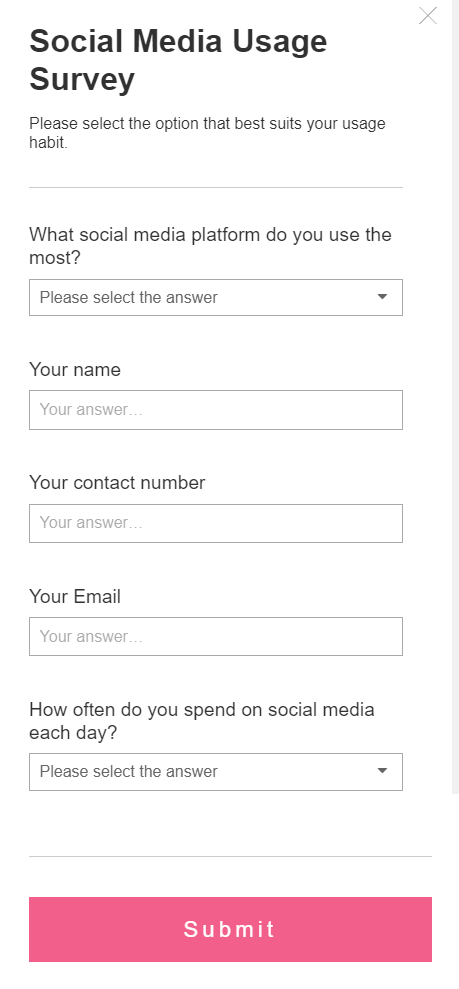
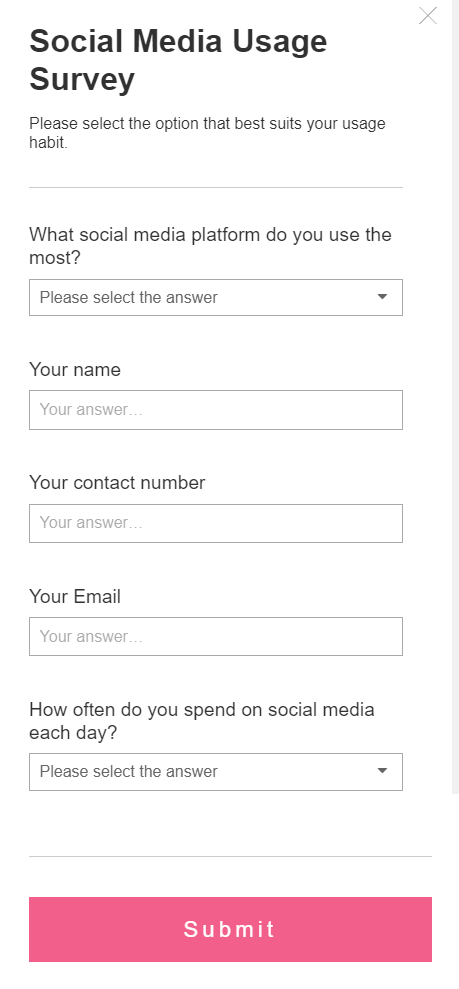
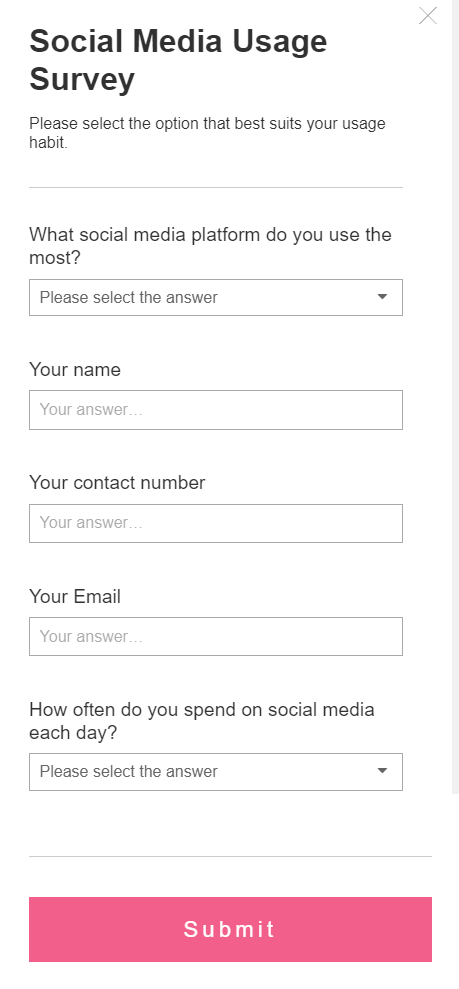
Preview
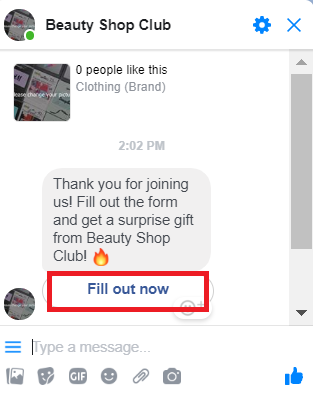
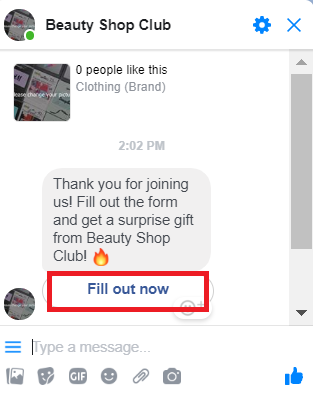
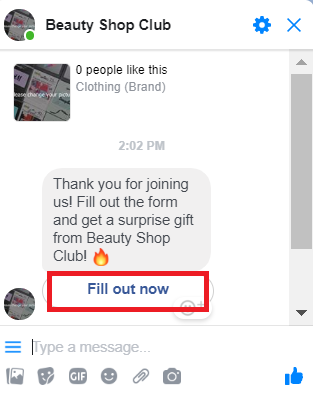
Invite users to fill out the form through auto-reply.