Identify the needs of each and every customer individually is the basis of a successful business, but how to let your customers know that you care for their needs? With CHATISFY, all you have to do is create a message in 「Broadcasts」, bot will make sure that your customers gets the message!
➤ Steps: Create new broadcast > Target receivers > Schedule > Done
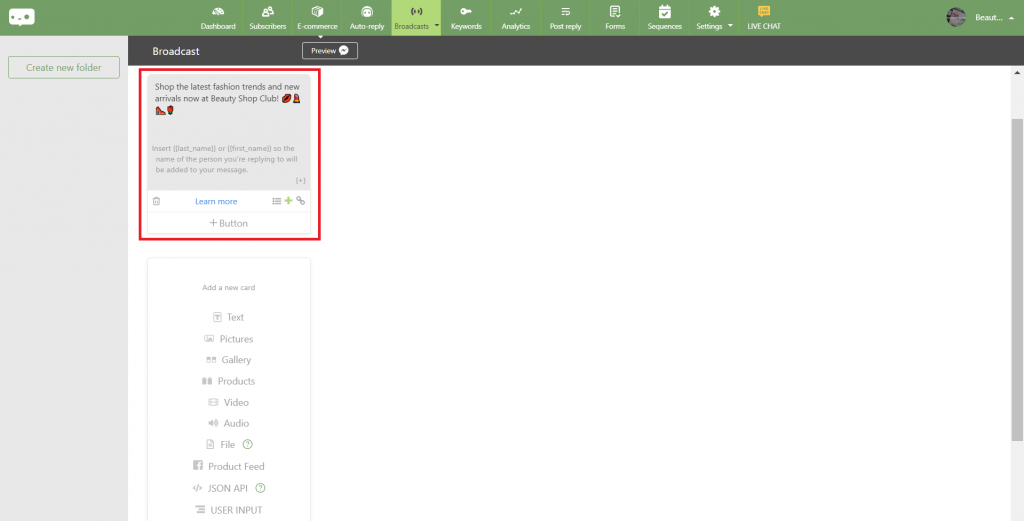
Step 1. Create a new broadcast
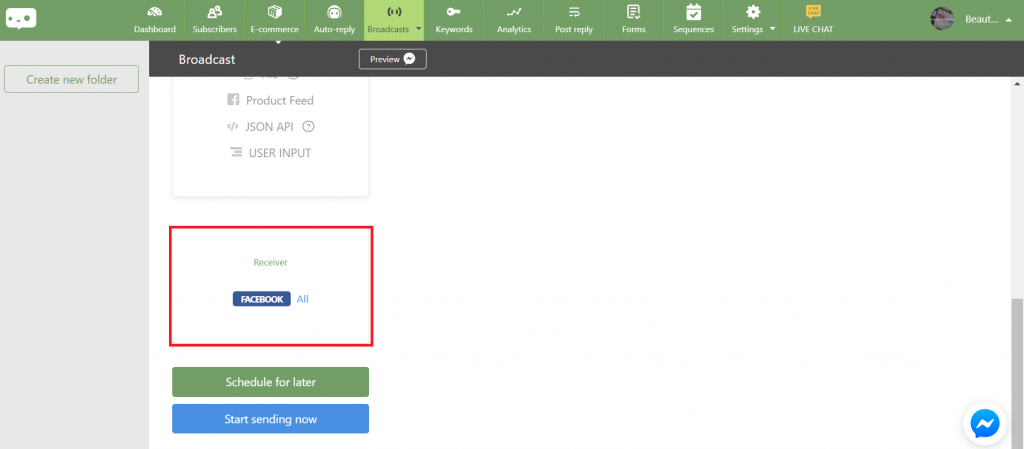
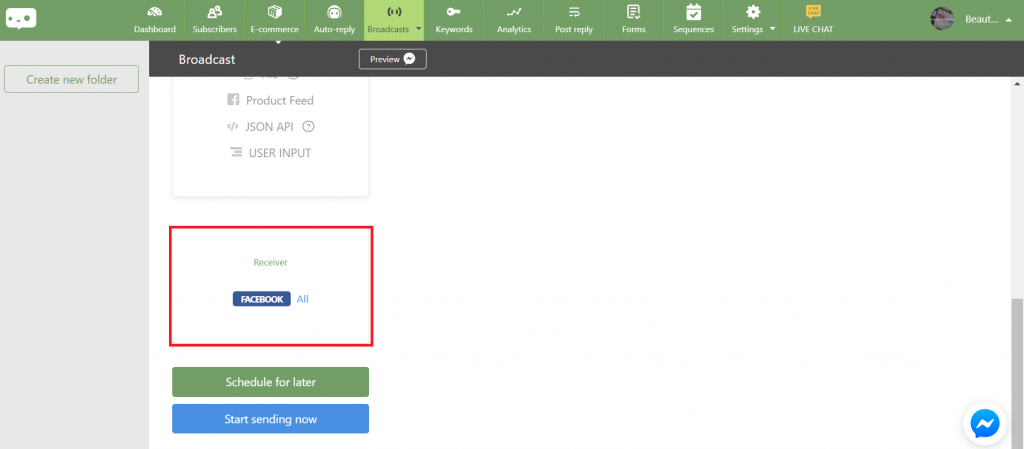
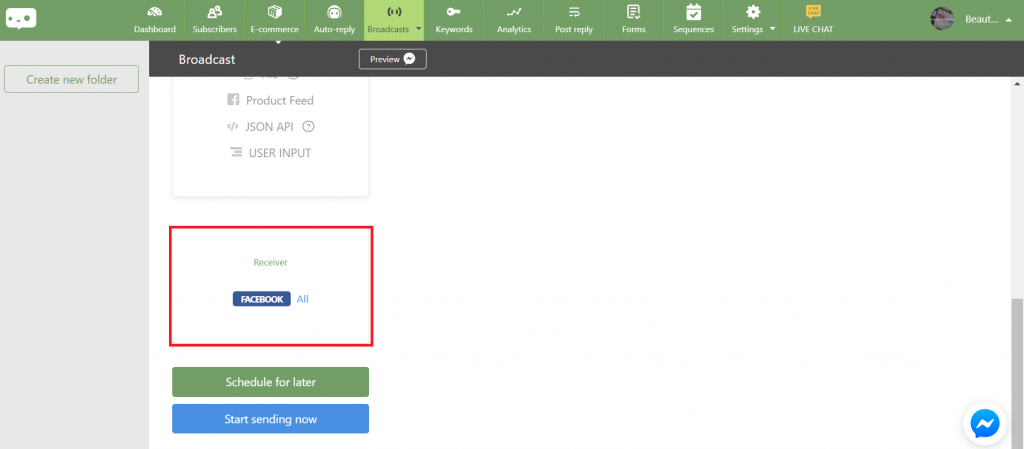
Step 2. Target & filter receivers
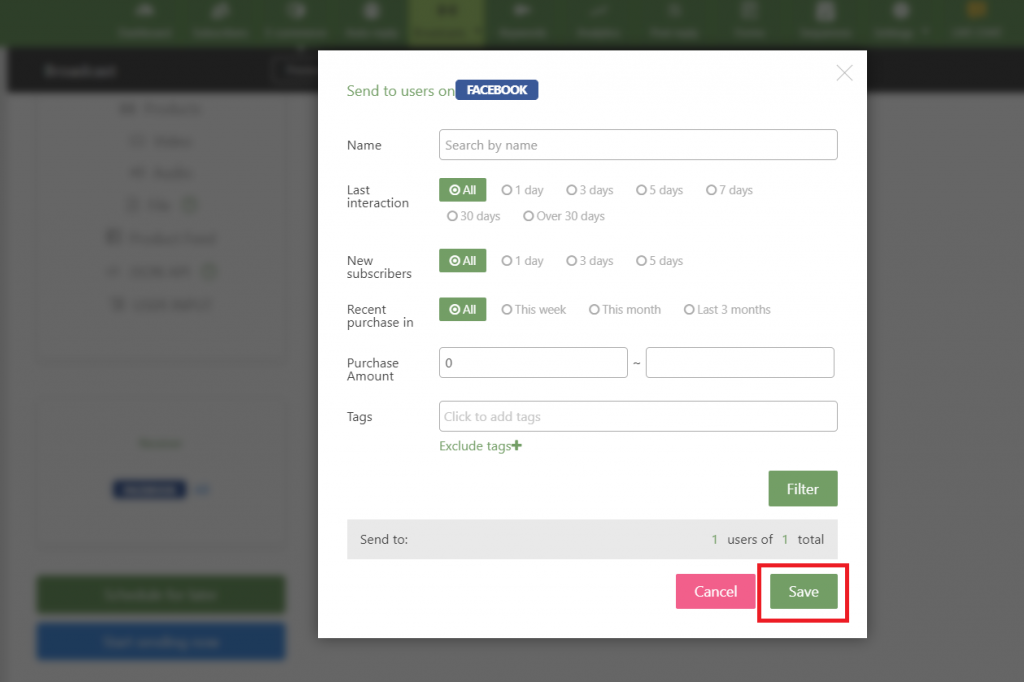
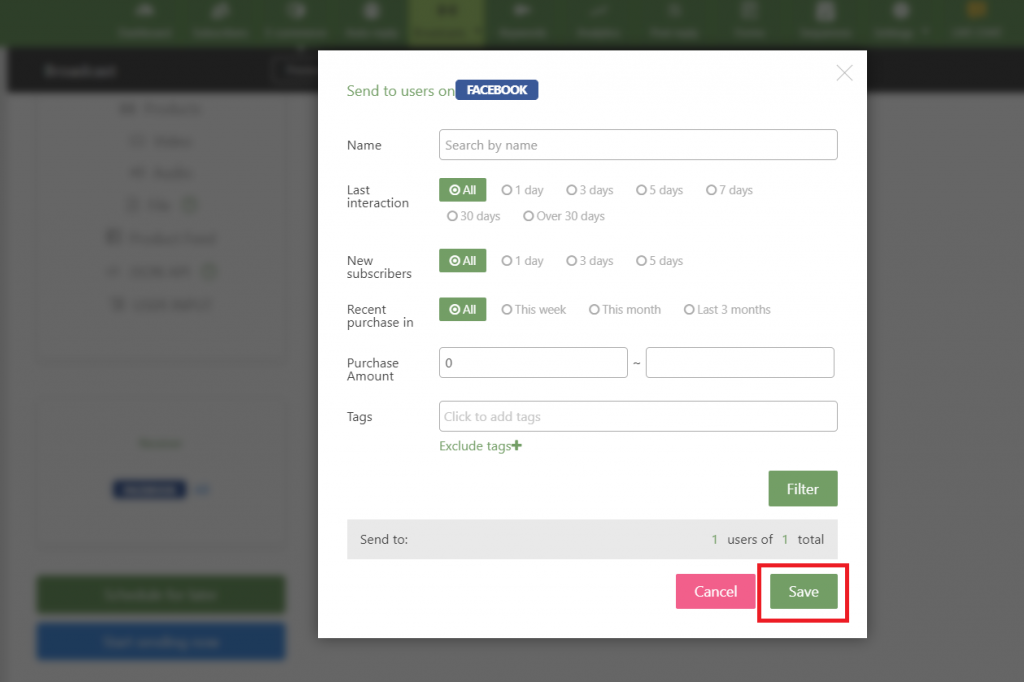
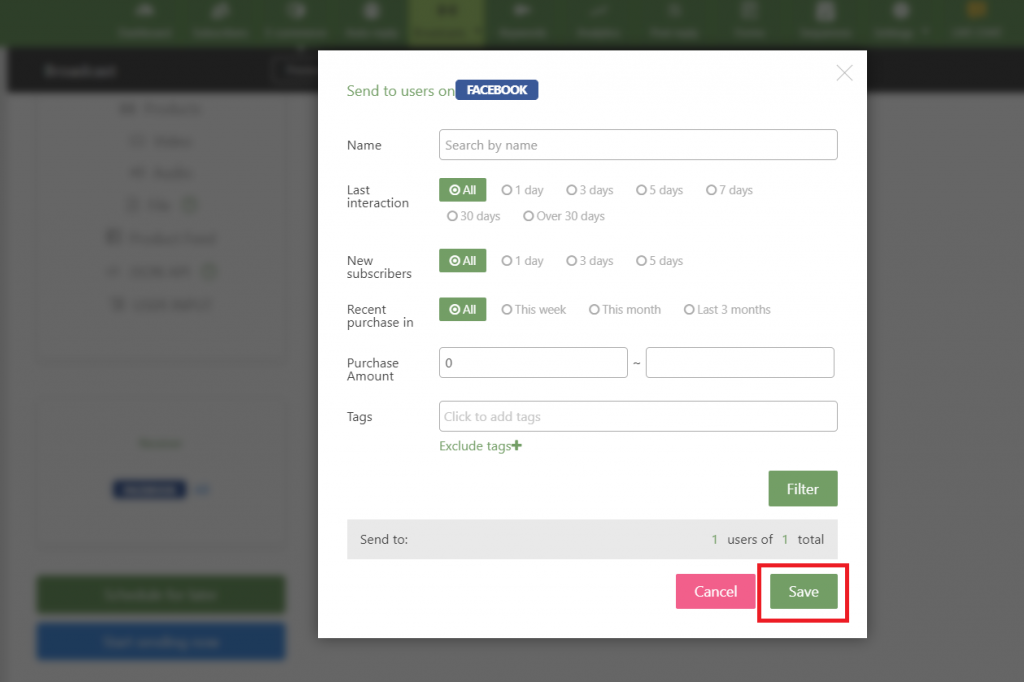
Step 2. Target & filter receivers
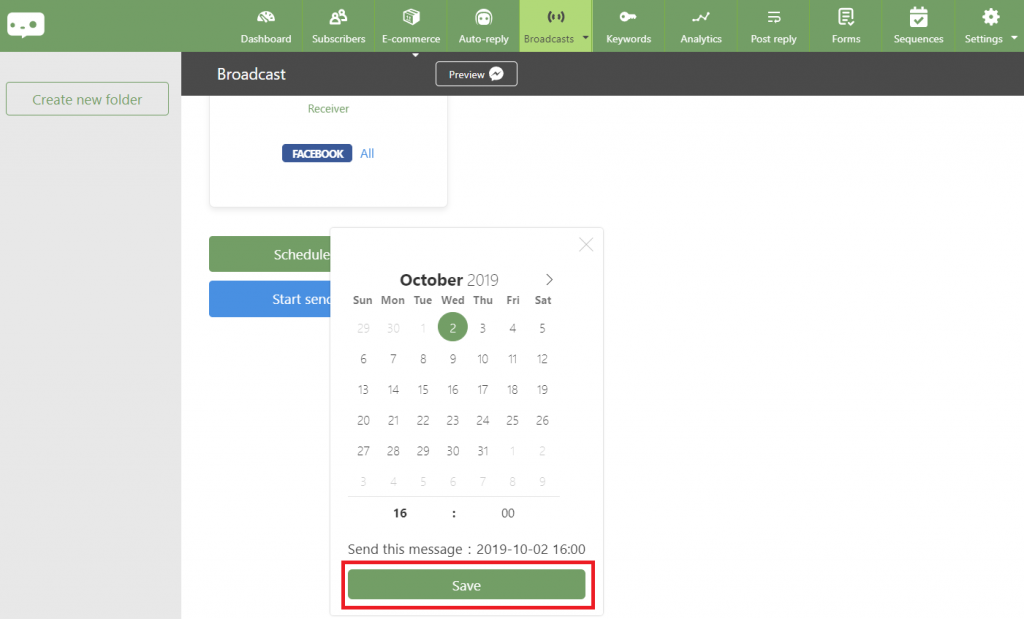
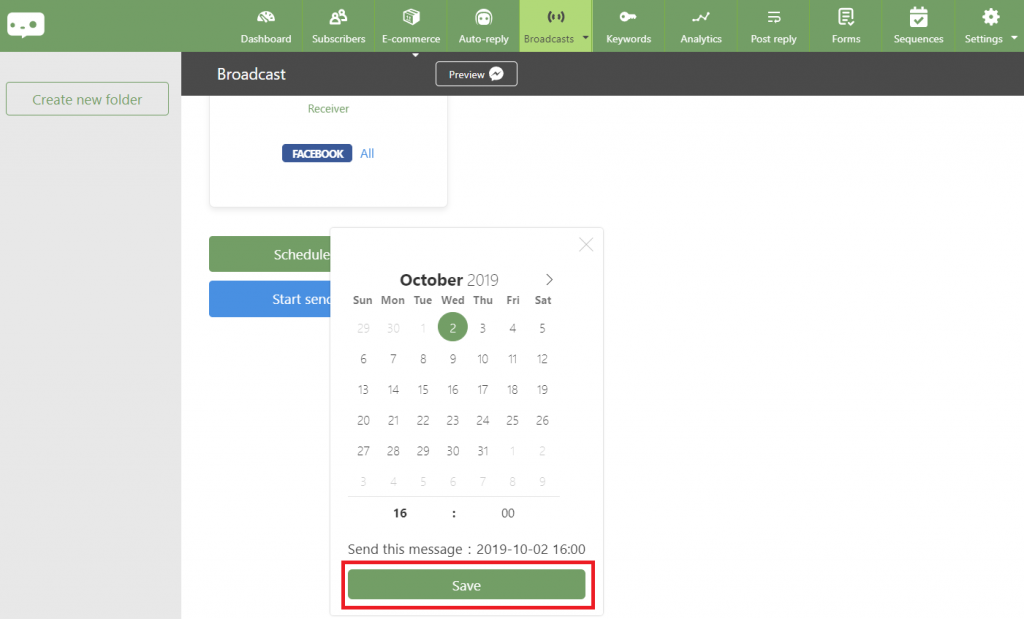
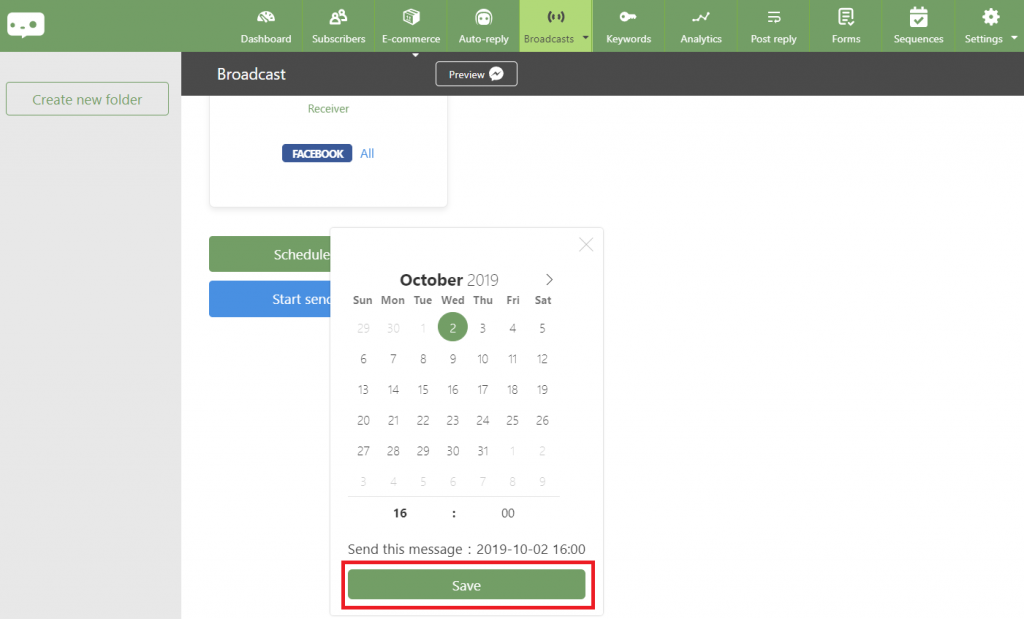
Step 3. Schedule your broadcast – Done
Congratulations, you’ve set up 「Broadcasts」 successfully!
➤ Leave your worries. Chatbot will retarget your customers and send them the message you would like to deliver.
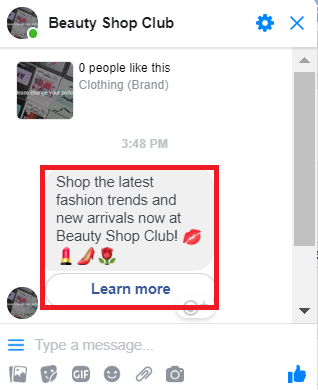
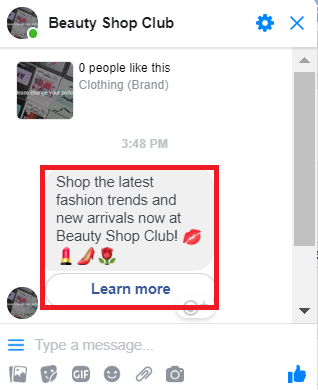
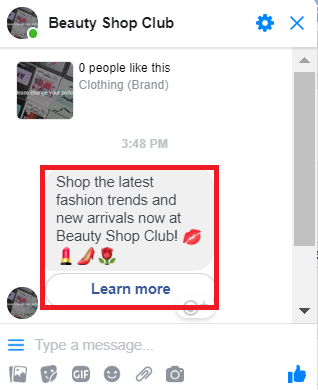
User receives broadcast