Have you ever interact with a chatbot on Messenger? If the answer is yes, you must know that users usually hit ‘buttons’ to interact with chatbots. With CHATISFY, all you have to do is build up ‘blocks’ and link them together to strike up conversations in “Auto-reply”!
➤ Steps: Create new folder > Add new block > Enter block content > Link following block to strike up conversation > Done
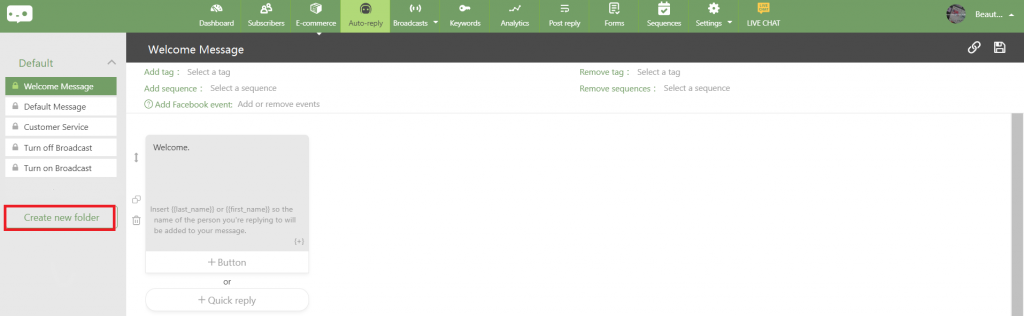
Step 1. Create new folder
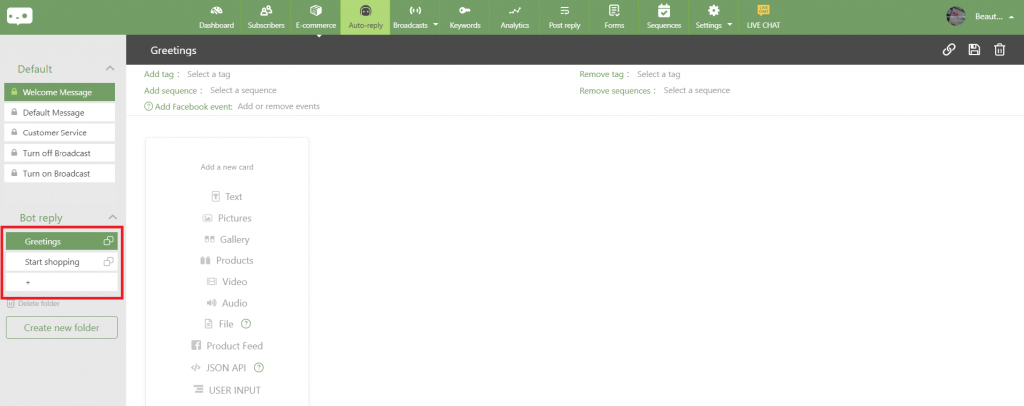
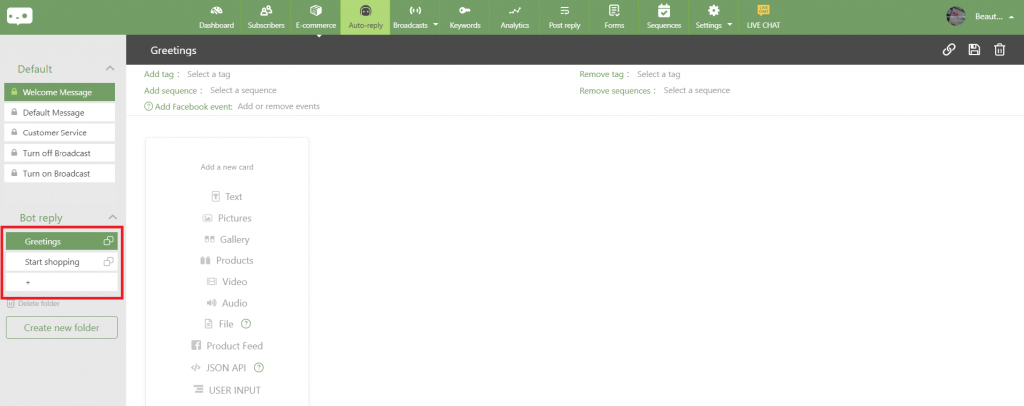
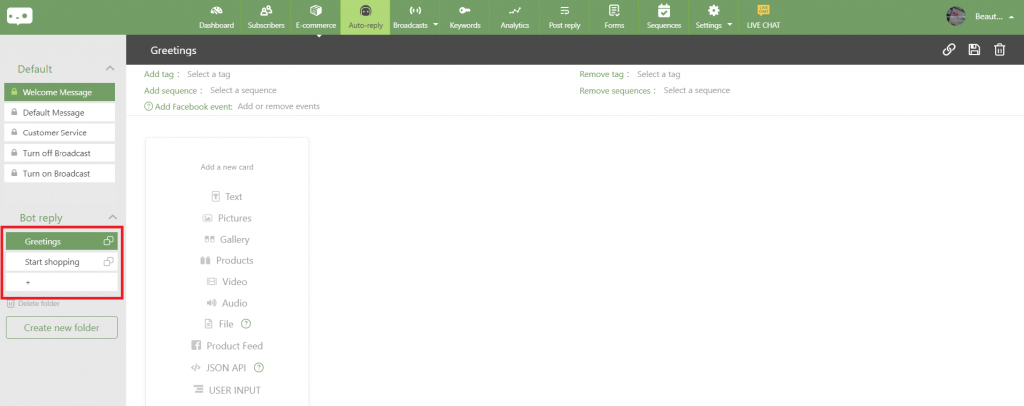
Step 2. Add new block
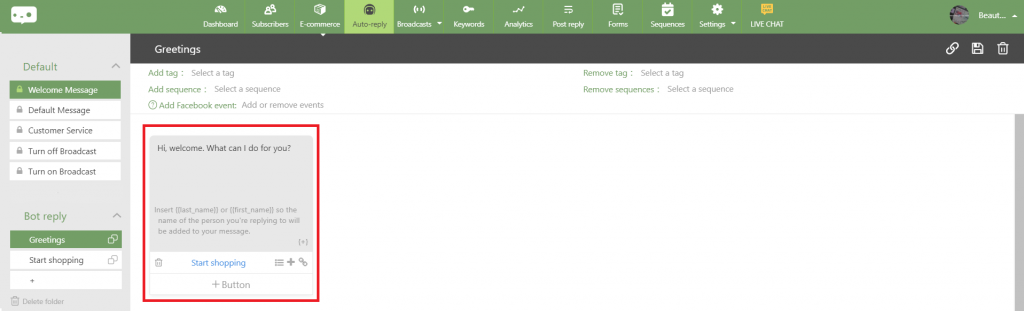
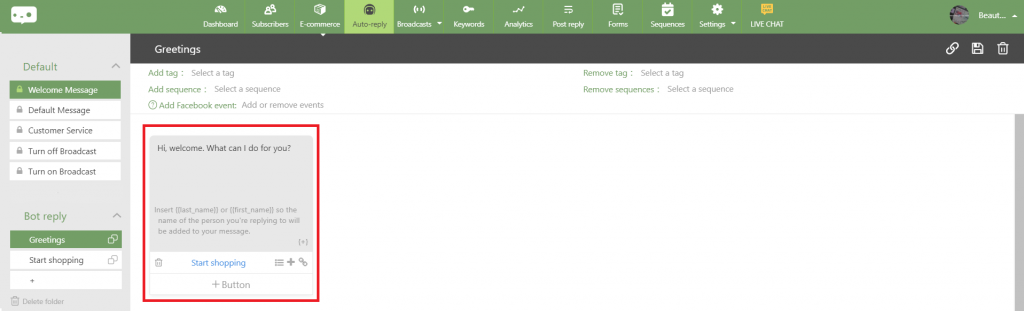
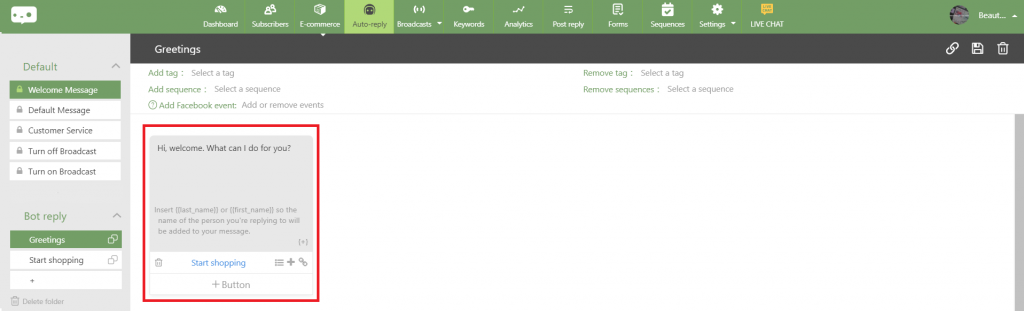
Step 3. Enter block name and content.
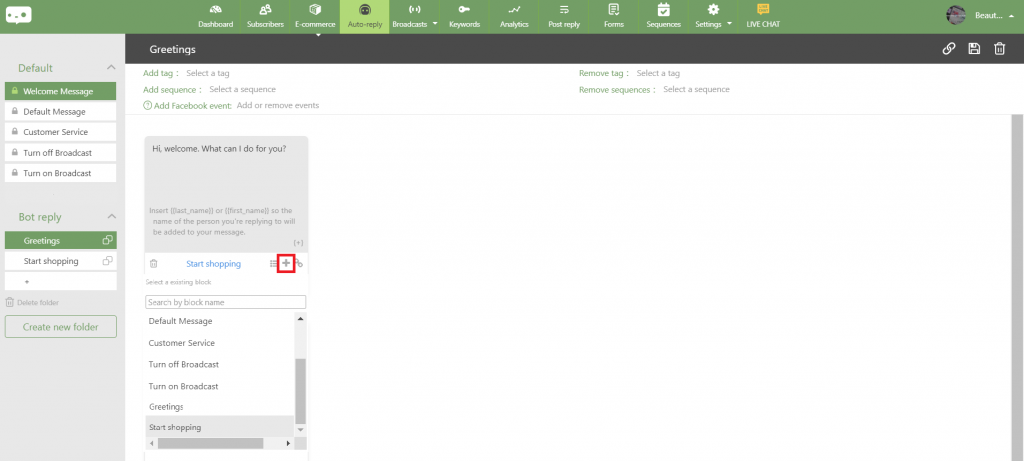
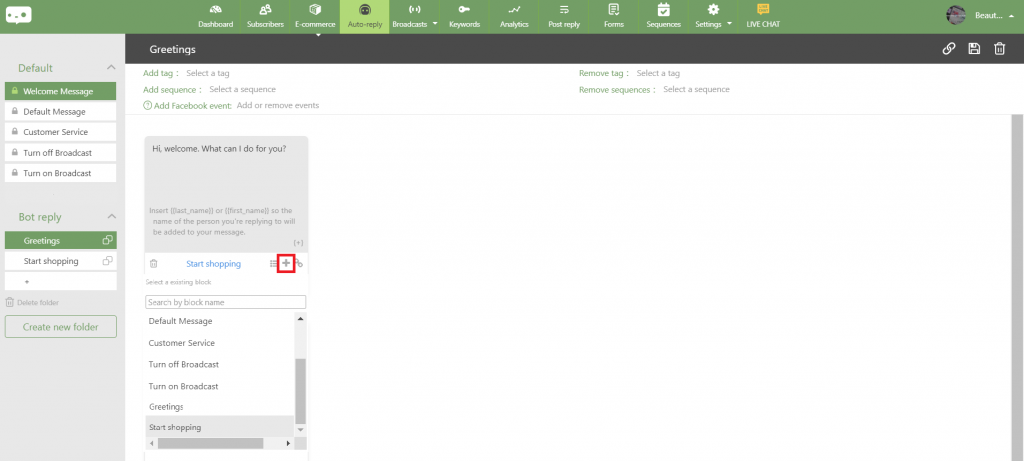
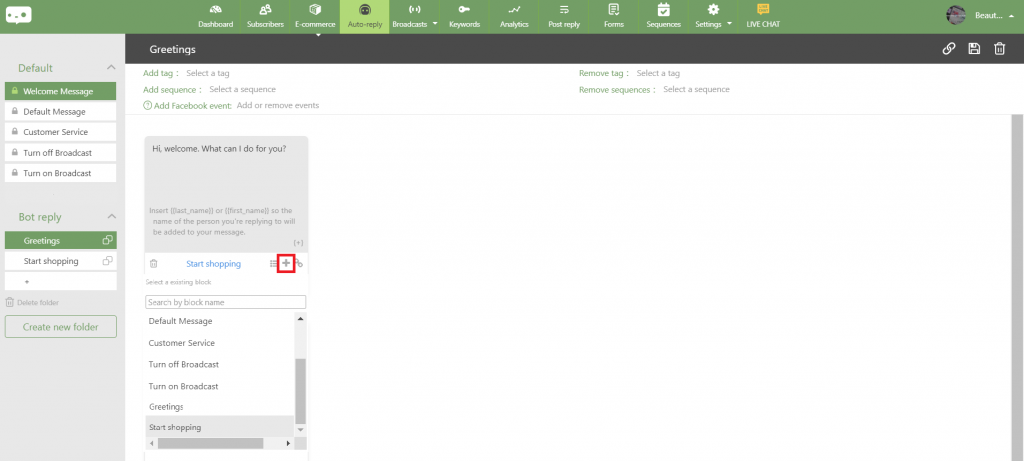
Step 4. Link following block to strike up a conversation
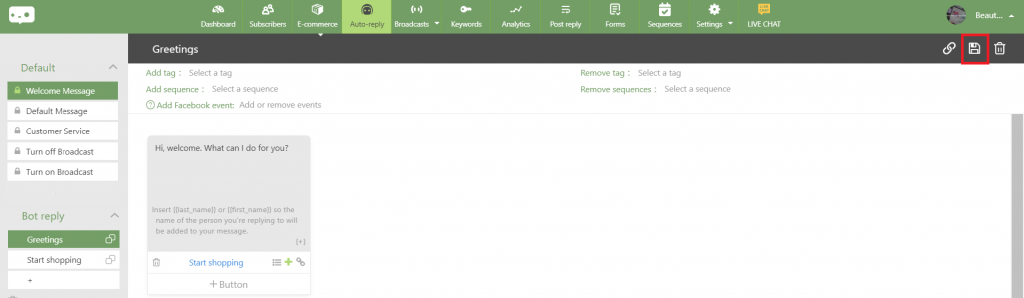
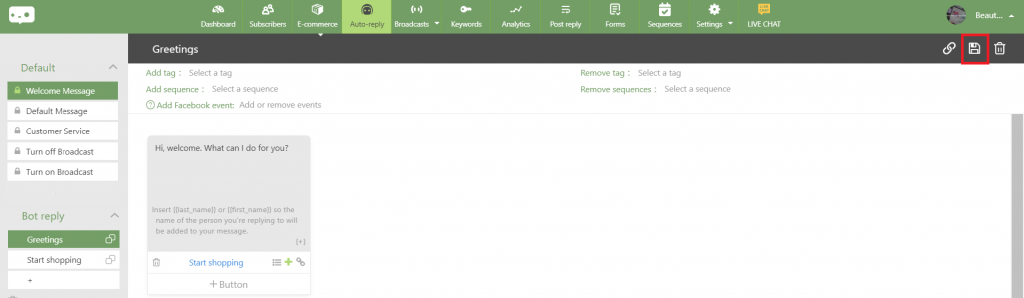
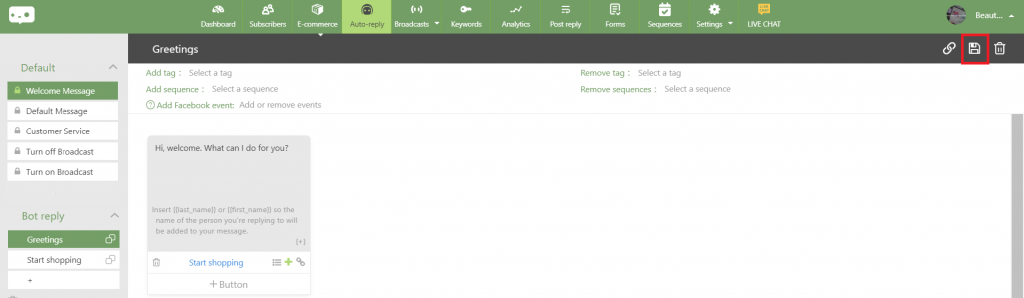
Step 5. Hit 「Save」 – Done!
Congratulations, you’ve set up 「Auto-reply」 successfully!
➤ Your users should be able to interact with bot by hitting ‘buttons’ in Messenger chatbox now!
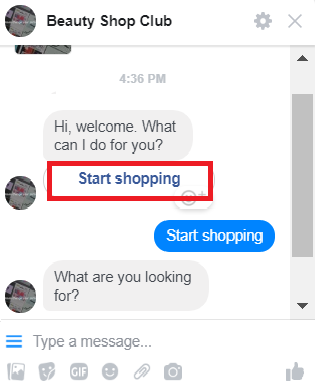
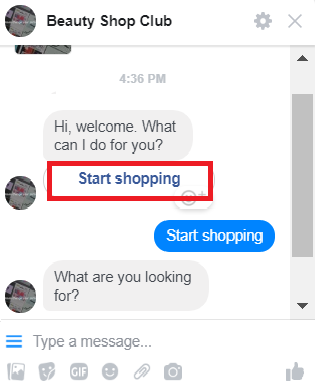
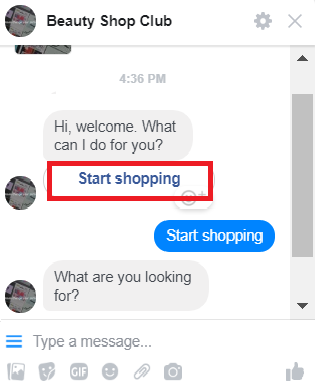
Bot replies automatically
Kind reminder:
Design a more interesting conversation by inserting more than one text message, or attaching files, including images, products, videos and audios.