Are you having trouble with the numerous Facebook post comments you couldn’t reply in time? Do you feel like planning an interactive campaign with users, however lacking of time to reply is your biggest worry? Worry no more! With the help CHATISFY chatbot, all you have to do is set up “Post Reply”, select a Facebook post, set up comment & message reply, and you’re ready to go!
➤ Steps: Select a post > Add keywords > Set up Bot’s comment reply & private reply > Done
Step 1. Select a post
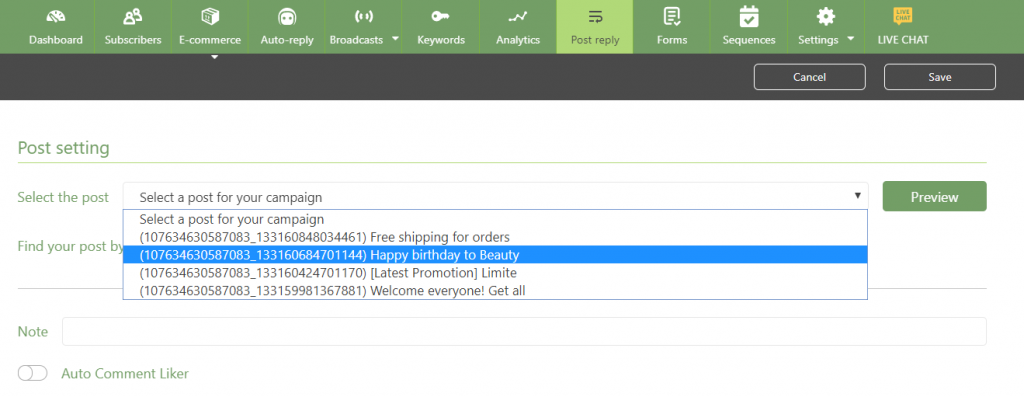
Step 2. Add new keywords and choose a matching condition
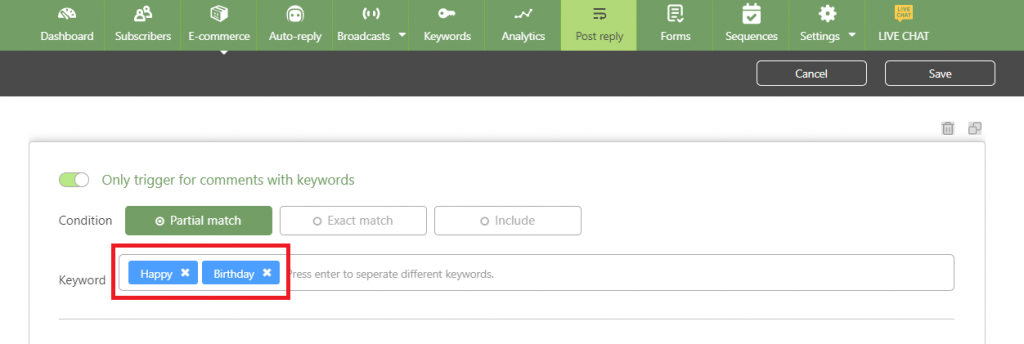
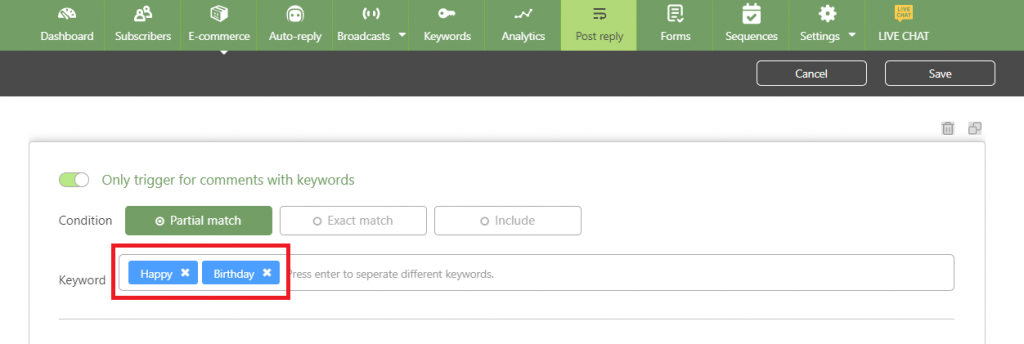
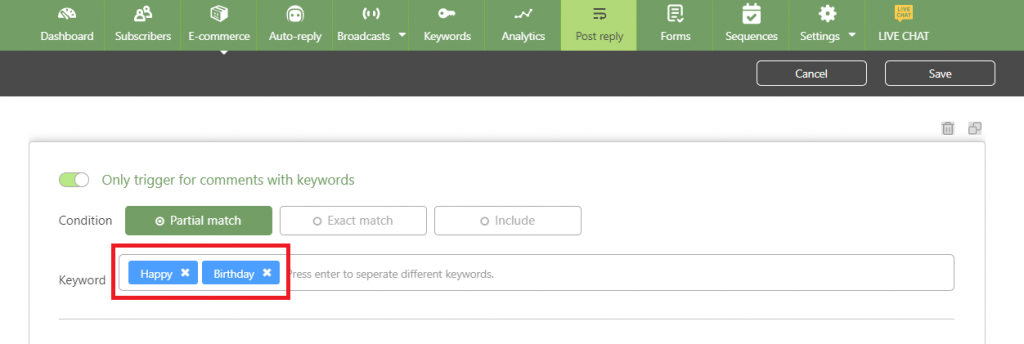
Step 3. Set up auto comment reply
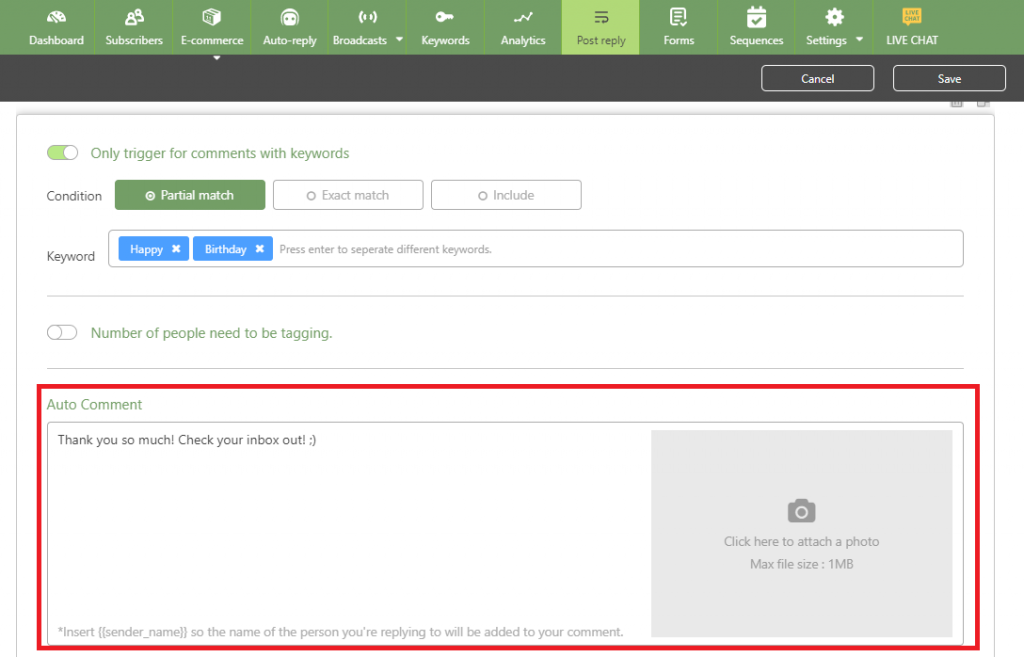
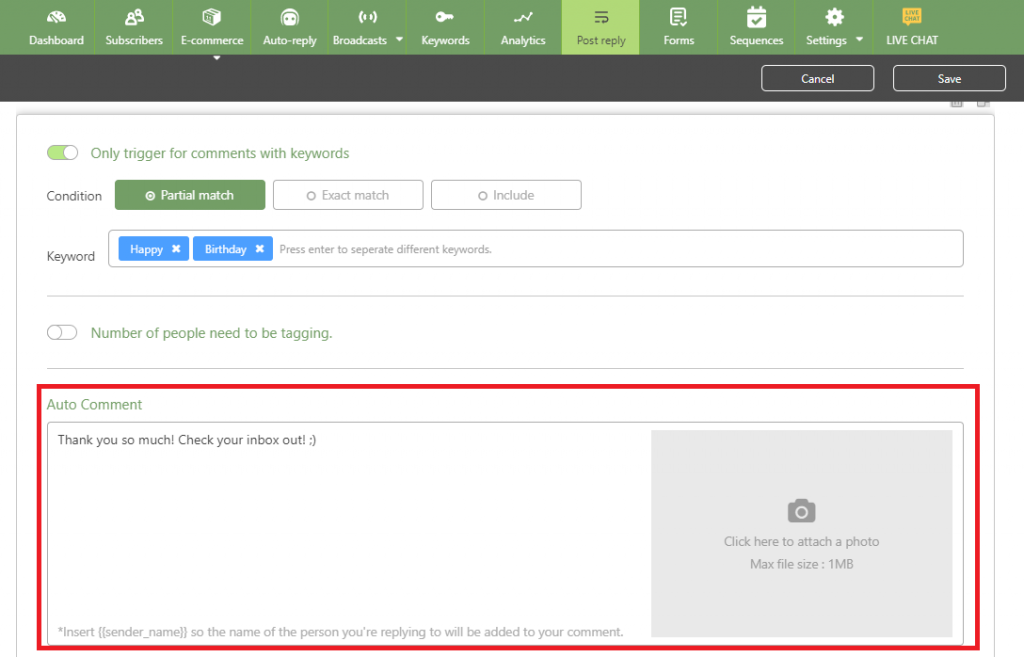
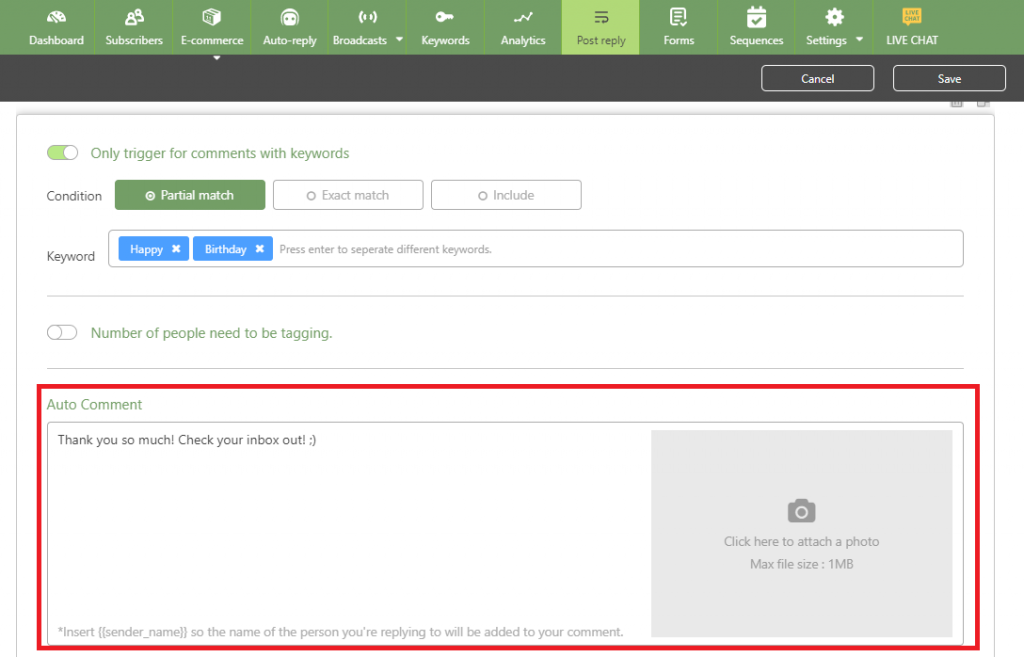
Step 4. Select a type of Auto Message
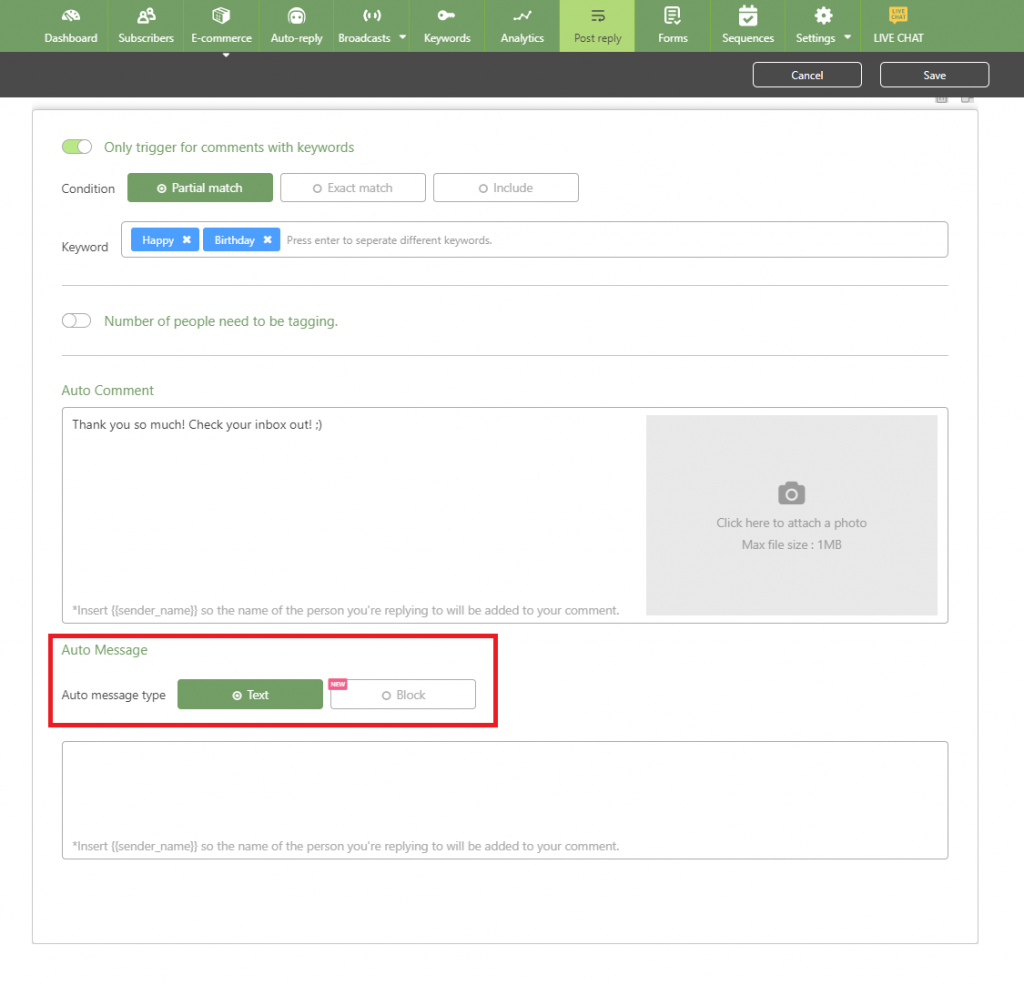
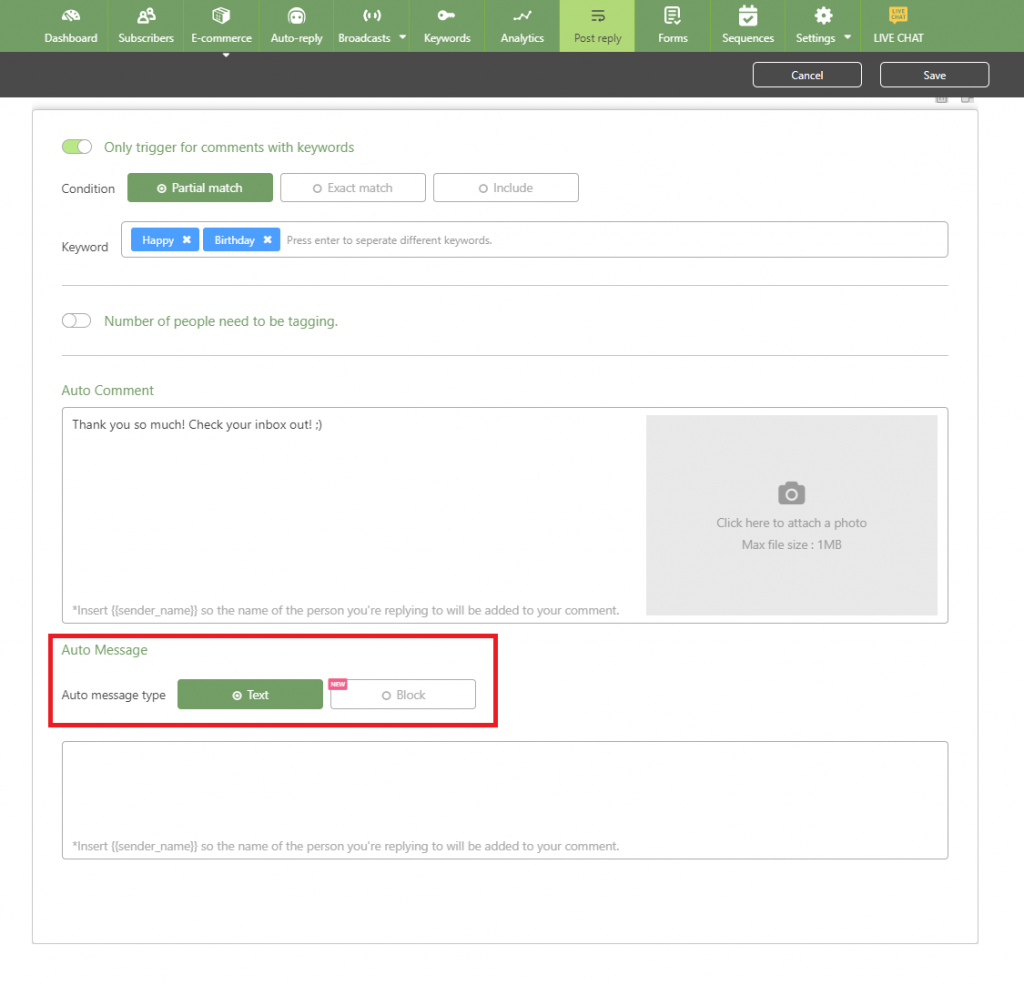
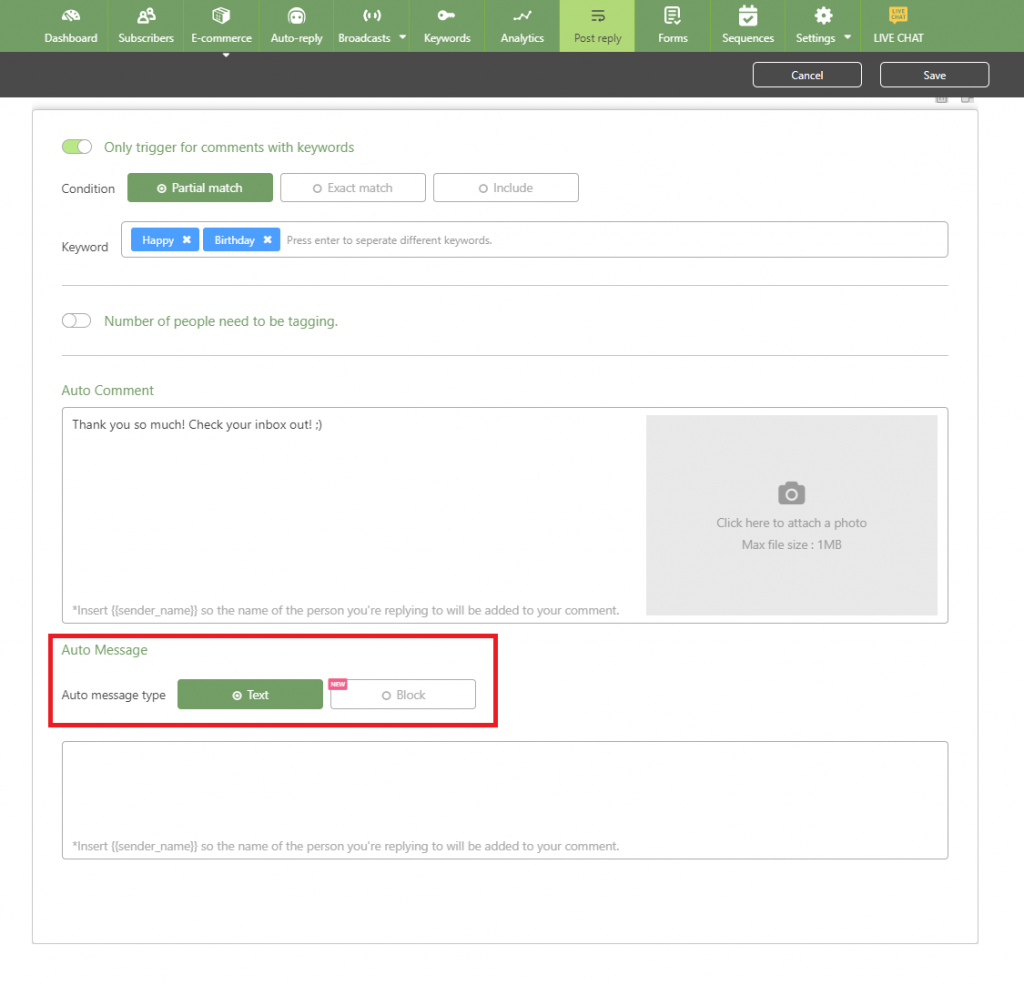
Step 5-1. If you choose “Text” : simply put your text message here.
(Go to step 7.)
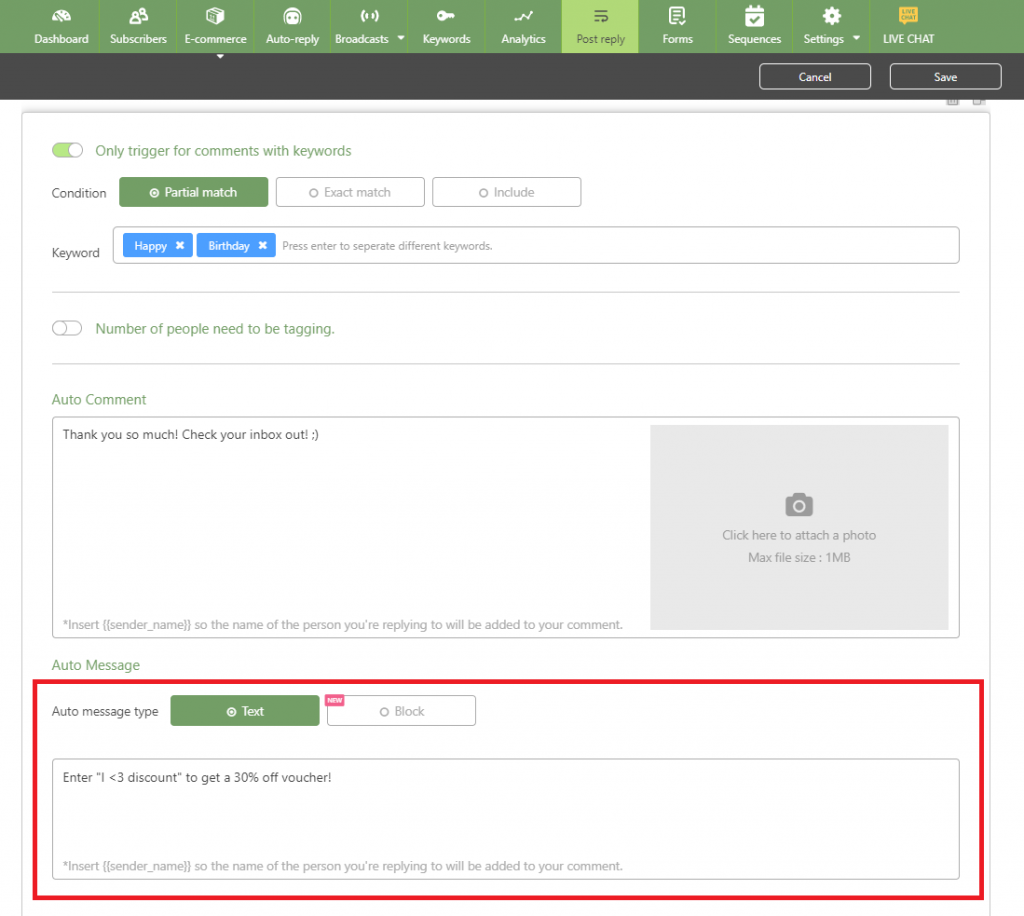
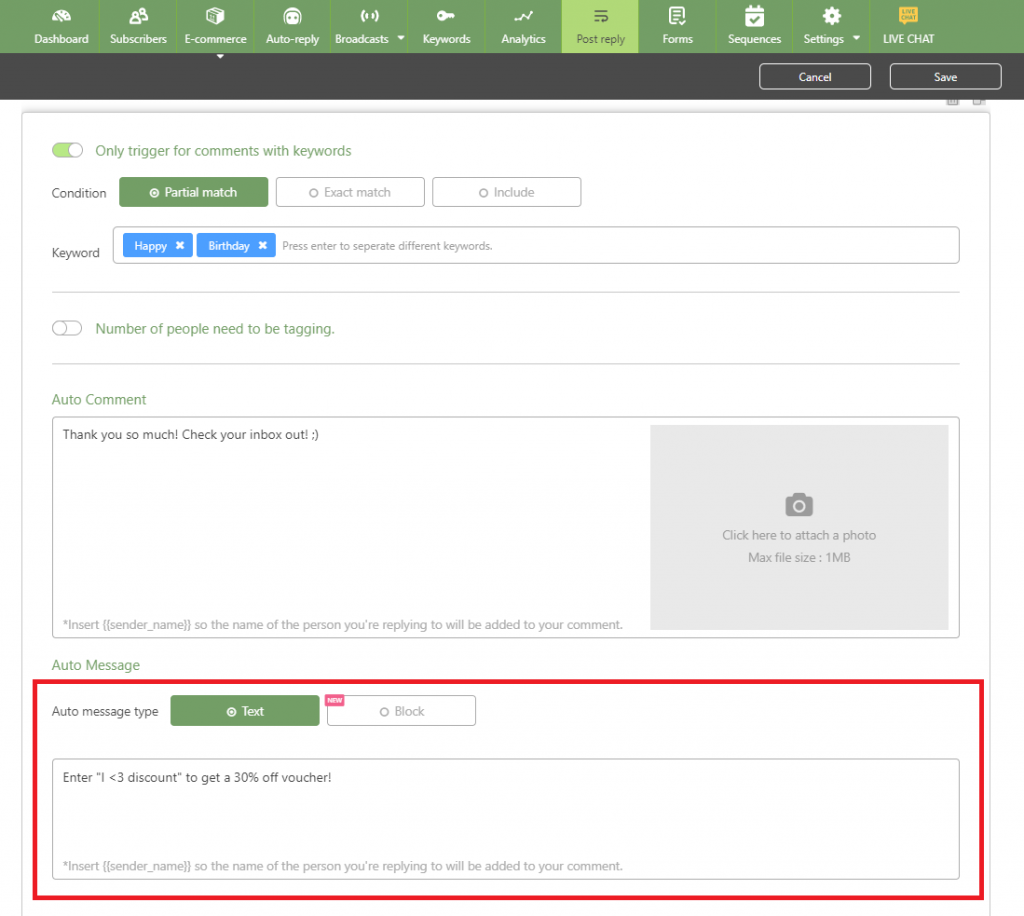
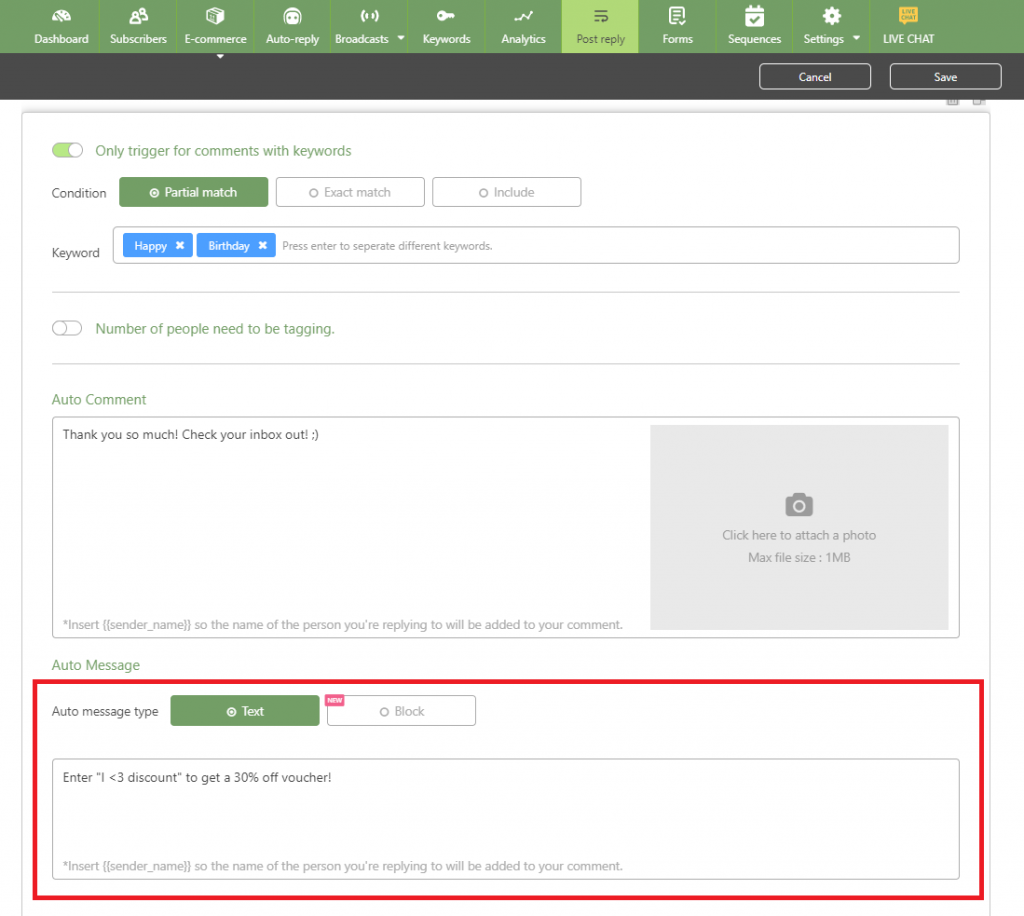
Step 5-2. If you choose “Block” : click save and go to “Auto-reply” to set up your reply message. Click save and go back to “Post Reply”.
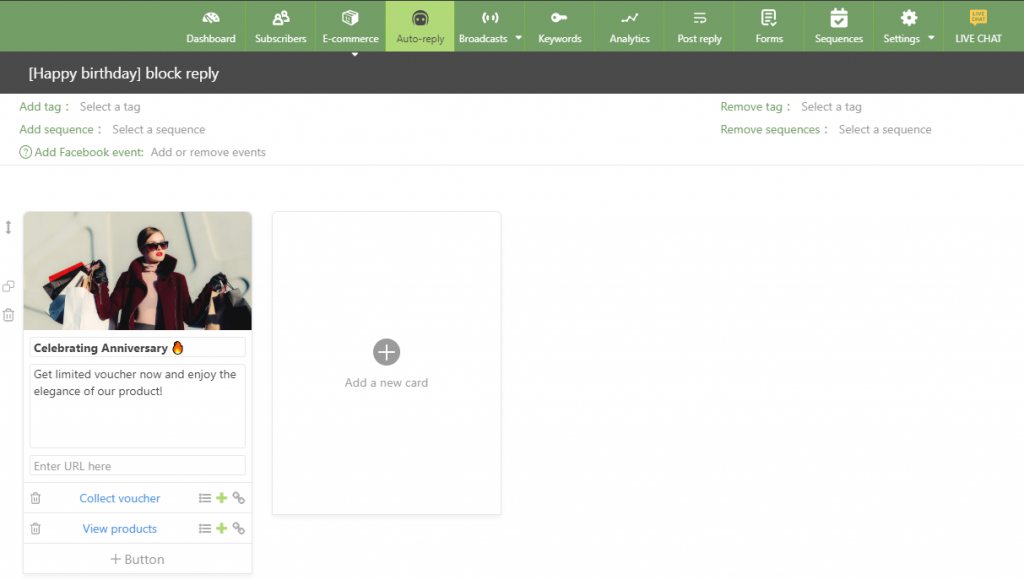
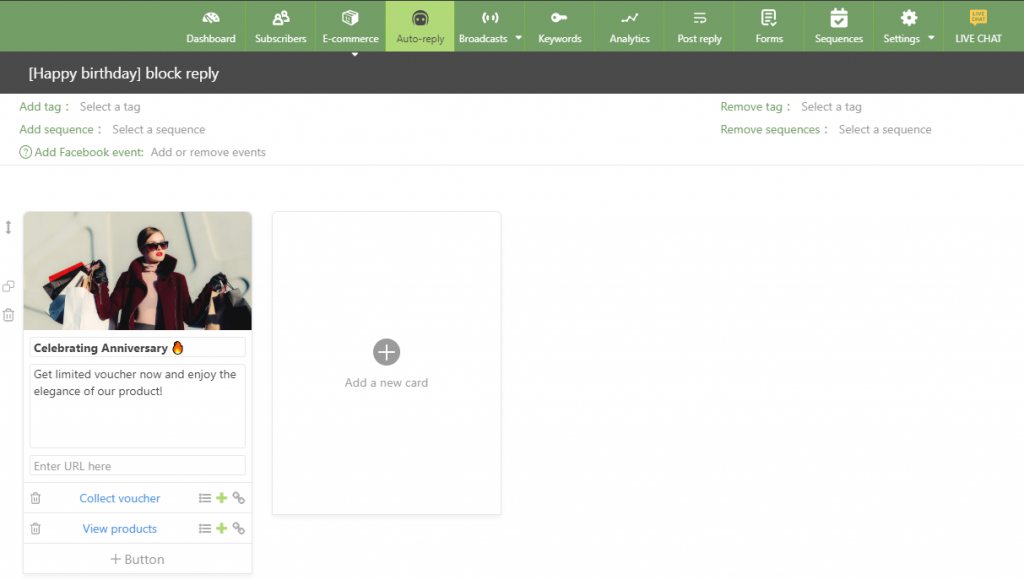
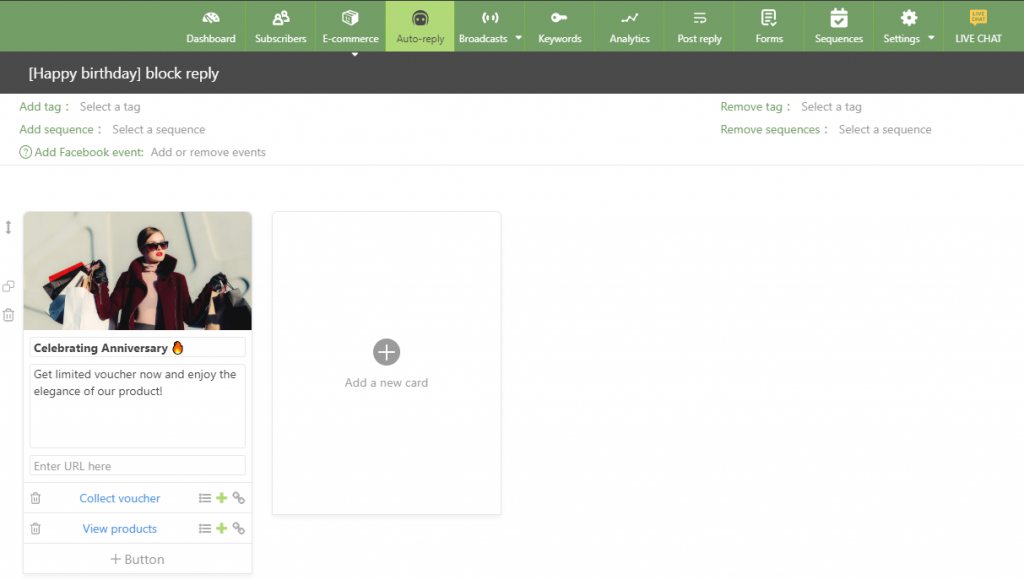
Step 6. Select the block you set up just now.
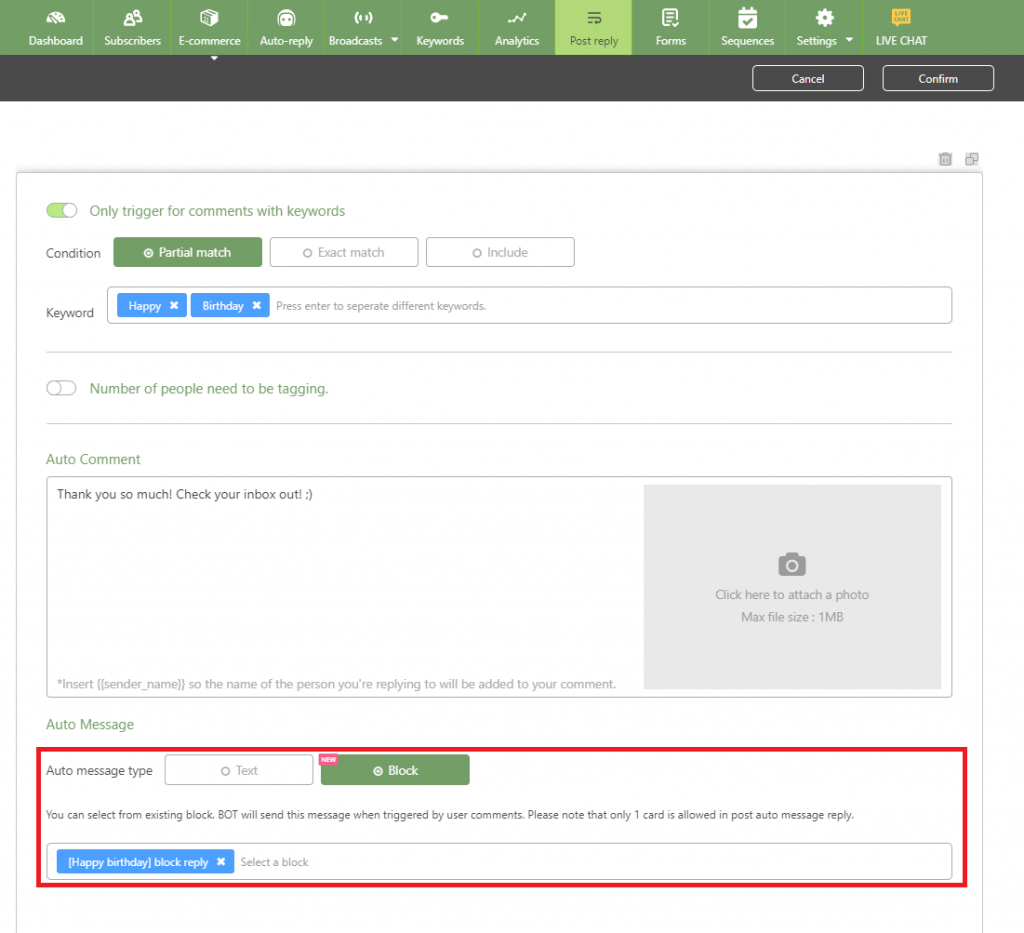
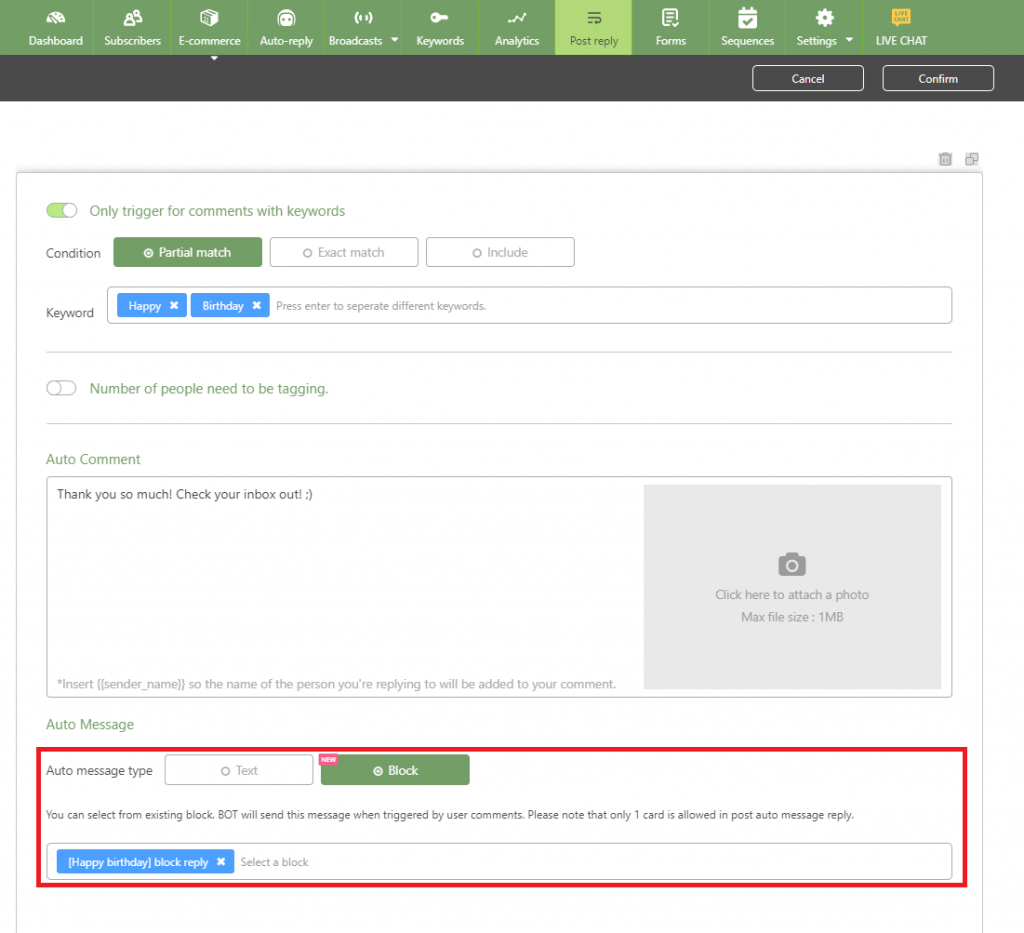
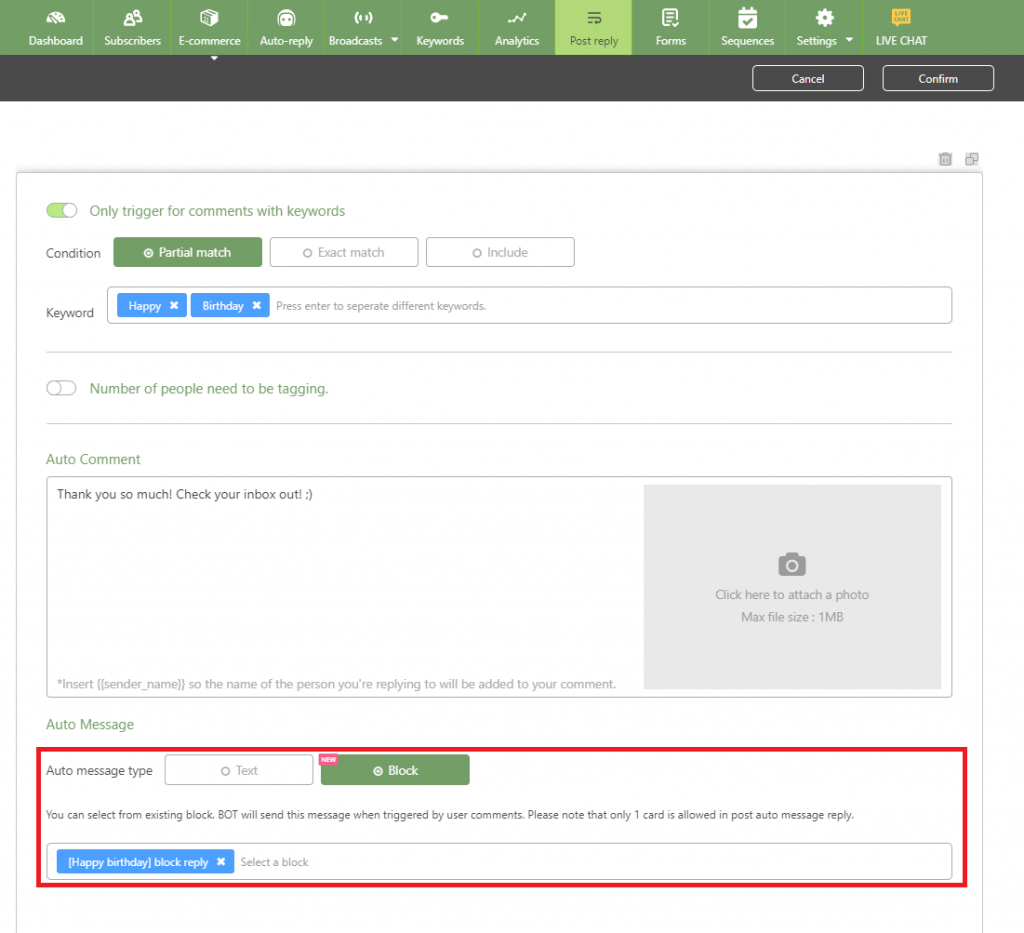
Step 7. Hit 「Confirm」 – Done!
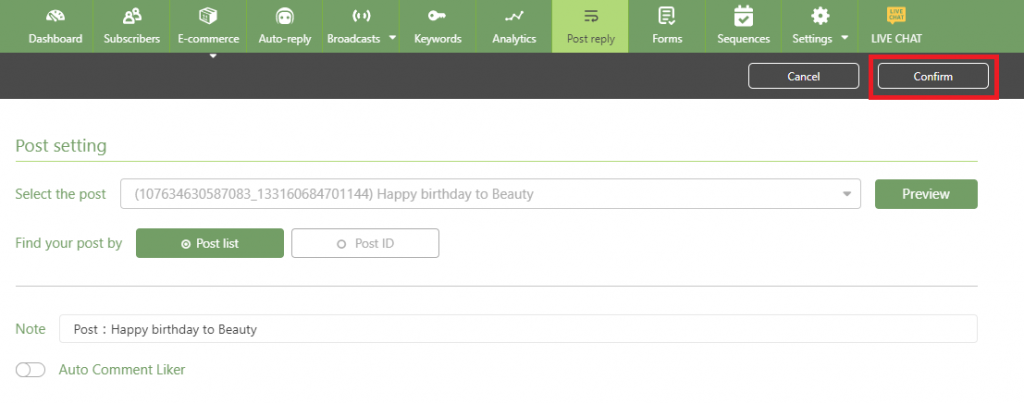
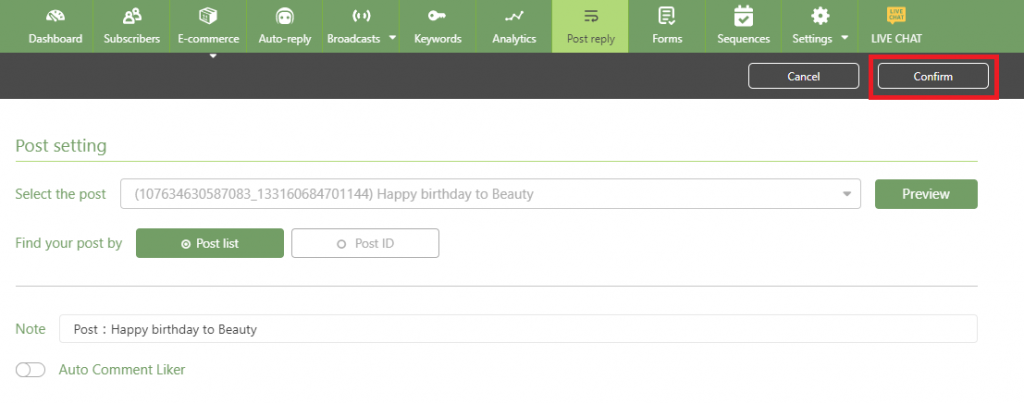
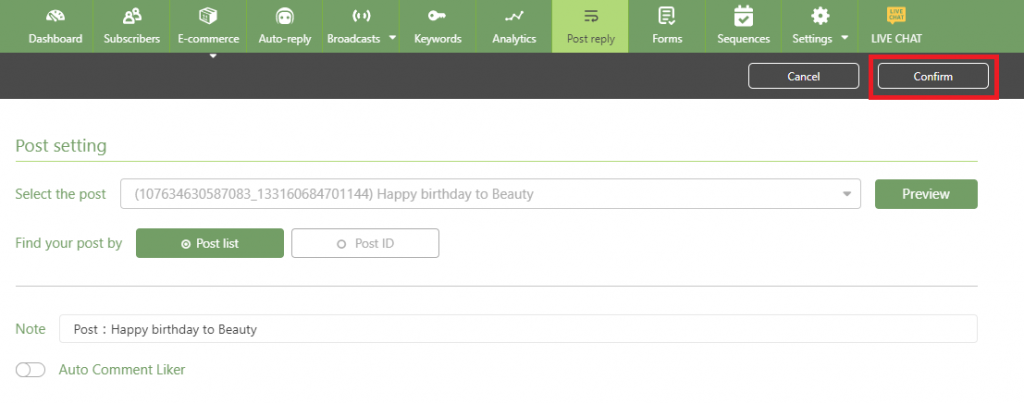
Congratulations, you’ve set up 「Post Reply」 successfully!
➤ When a user leaves a comment on your post, and it matches your trigger setting, Bot will automatically reply!
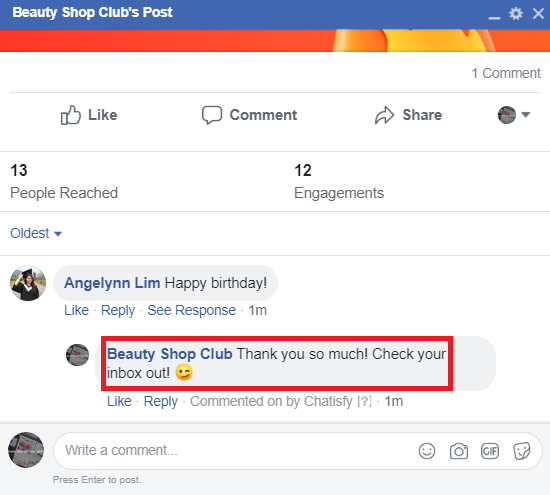
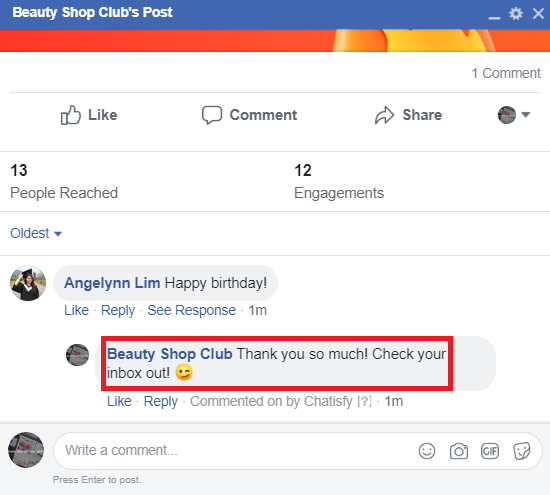
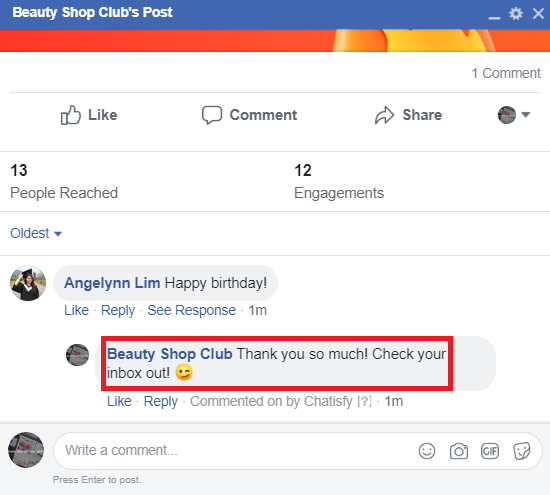
Auto comment reply
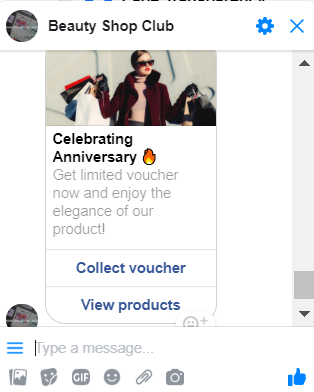
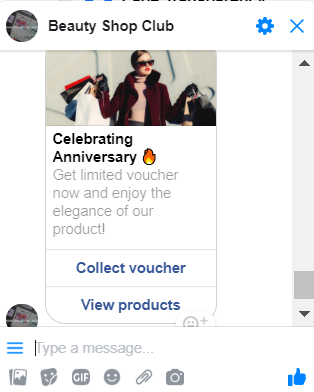
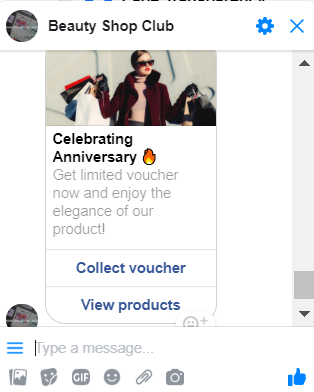
Auto message
➤ Next : (2) Auto-reply
➤ Menu : Beginners Guide