Users often ask for more information via Messenger. With the help of CHATISFY, you no longer need to reply them one by one yourself. All you have to do is set up “Keywords” to trigger relevant reply. Let chatbot answer questions 24/7 for you!
➤ Steps: Add new keywords > Set up keywords & matching condition> Select reply block > Done
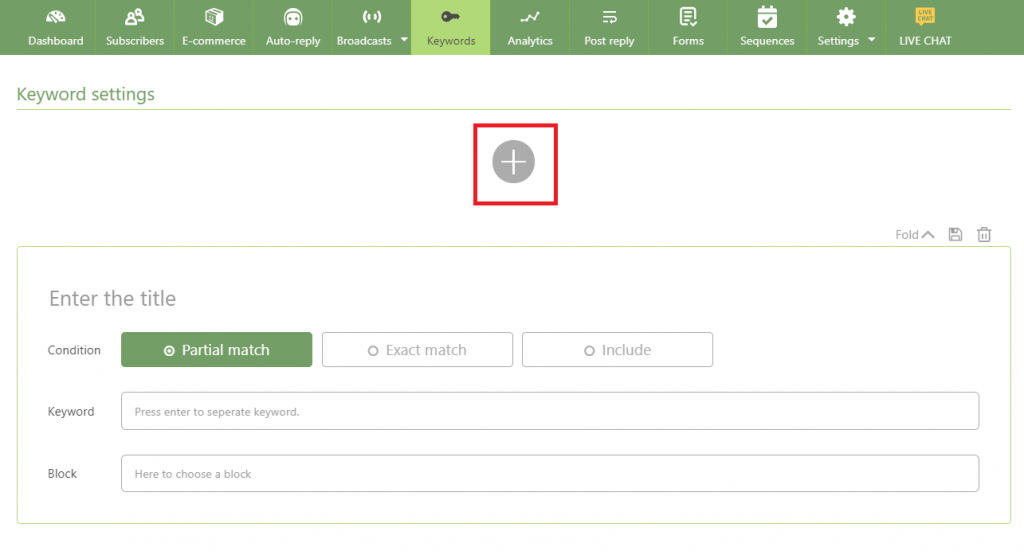
Step 1. Add new keywords
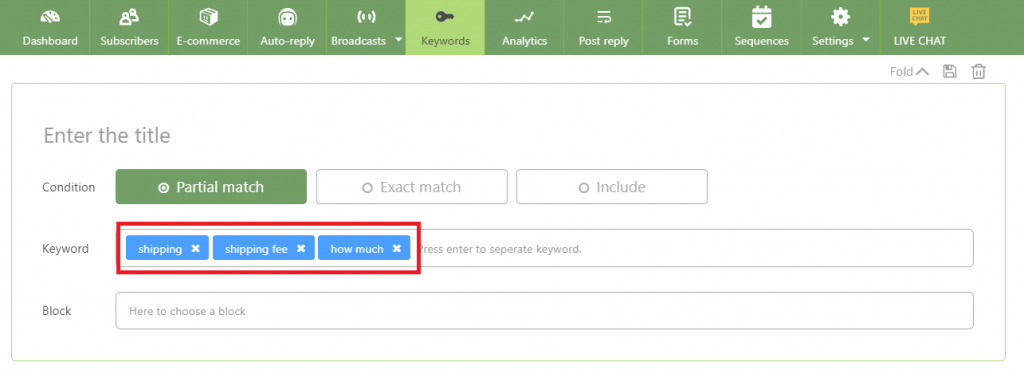
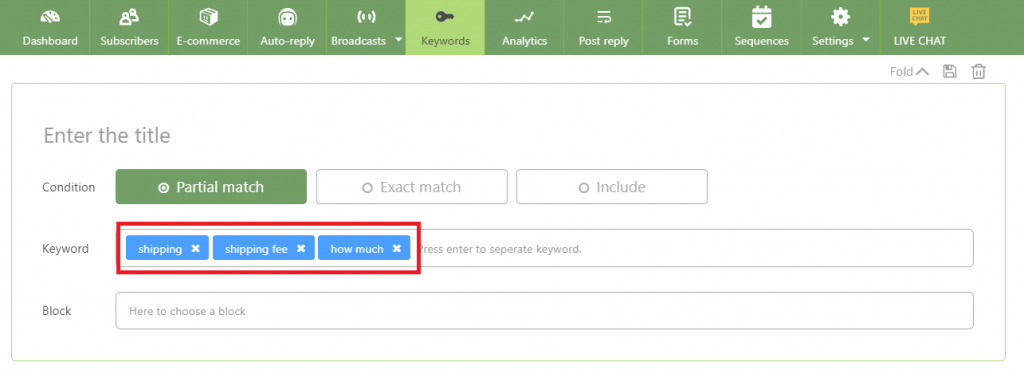
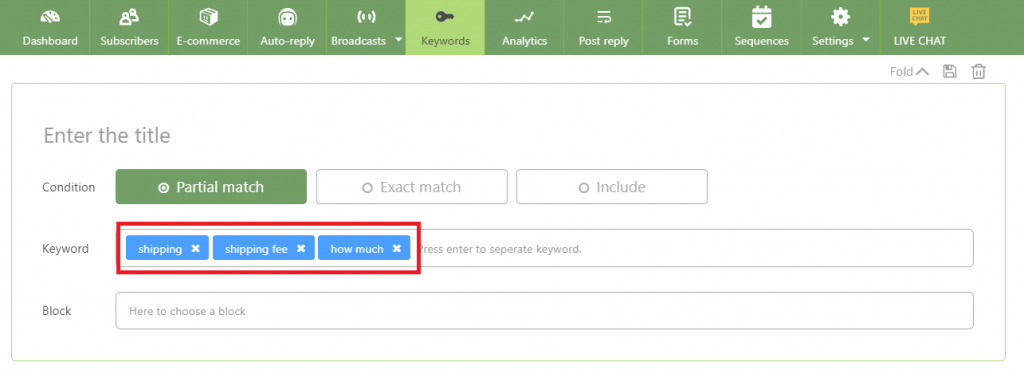
Step 2. Set up keywords that will trigger reply and choose a matching condition
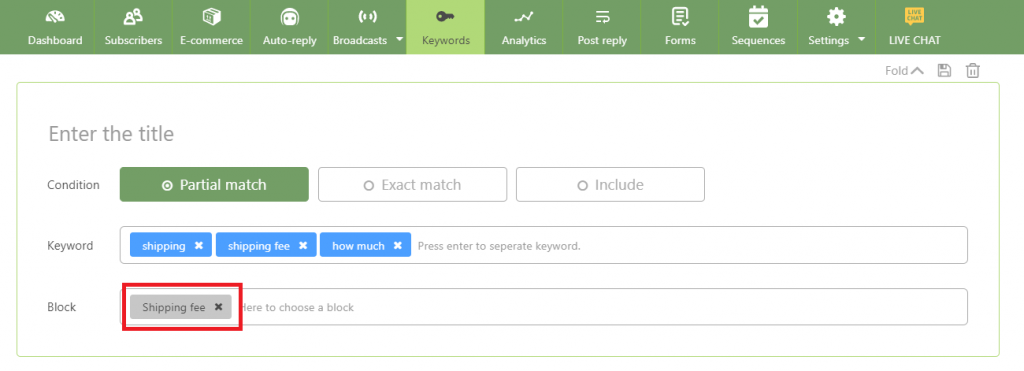
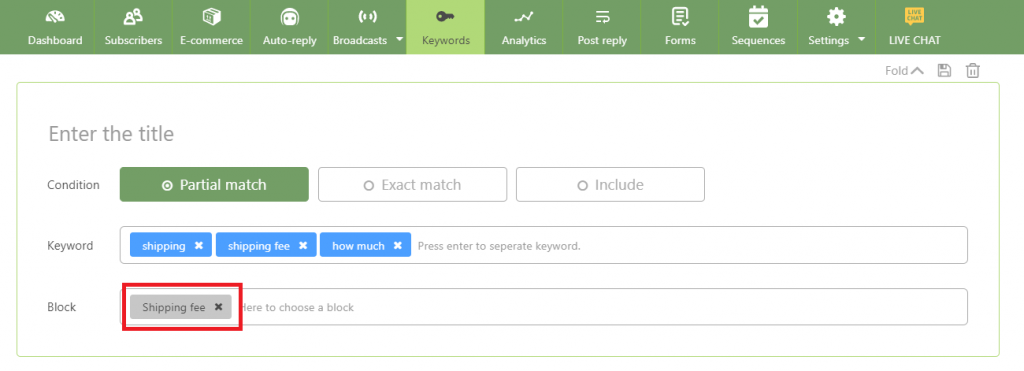
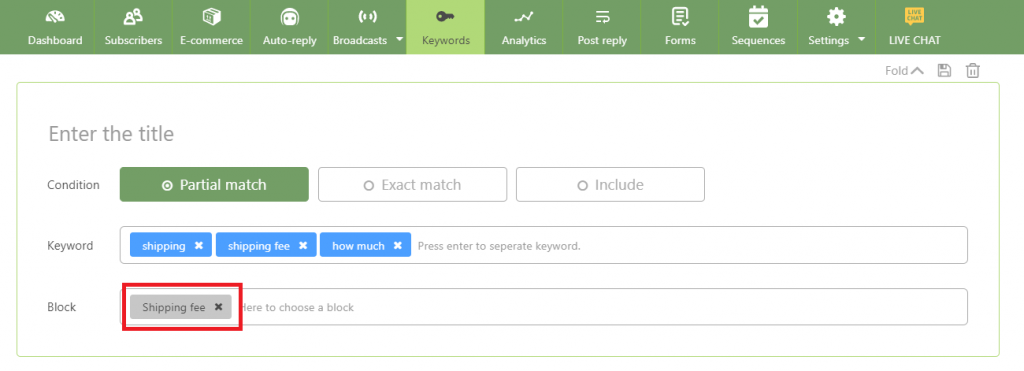
Step 3. Select an existing block as reply message
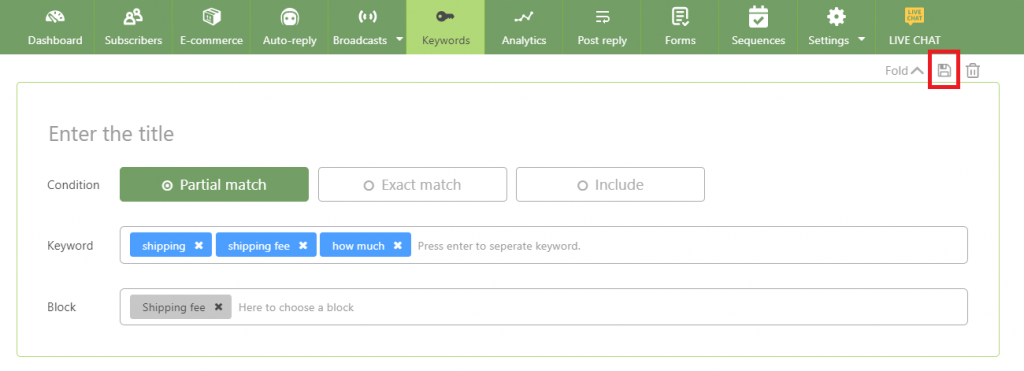
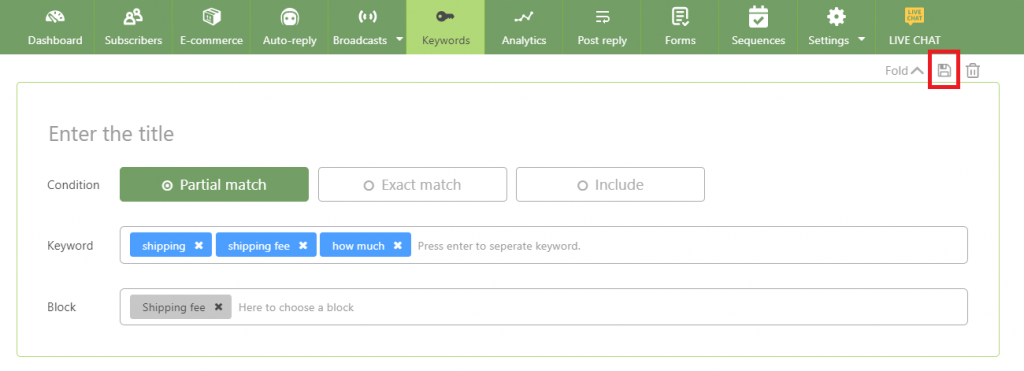
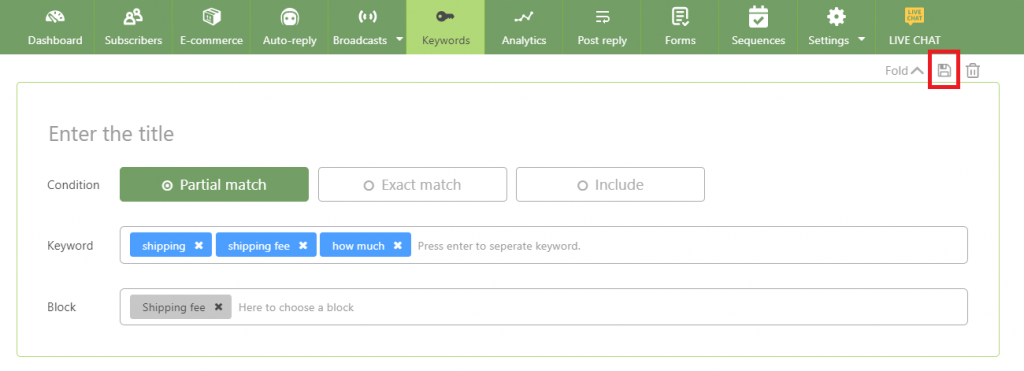
Step 4. Hit 「Save」 – Done!
Congratulations, you’ve set up 「Keywords」 successfully
➤ Bot is now able to auto-reply to conversations that match your keywords.
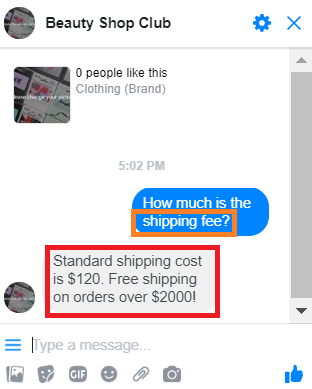
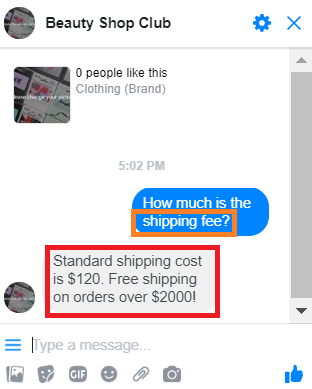
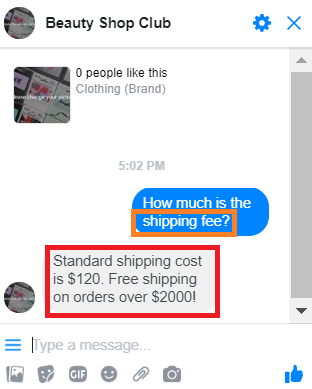
Bot responds to keywords automatically